Greetings dears,
I'm new to commerce and trying to learn so please excuse my inexperience in the matter.
I'm working on a demo cloud environment.
I associated my account to a worker from the demo data.
I was able to log in to Cloud POS using this demo worker.
After that I created my own worker and assigned him the position and the permission group.
I removed my account identity from the demo worker.
I associated my account to the new worker which I created.
I ran the "9999" job under distribution schedule.
Now when I try to log in to the Cloud POS, it says that my account is not mapped to an employee on the retail HQ.
I removed my identity from my worker and re-associated the identity to the previous demo worker.
Still the same issue is happening that my account is not mapped to an employee on the retail HQ.
Now I'm unable to log in to Cloud POS.
Screenshot:
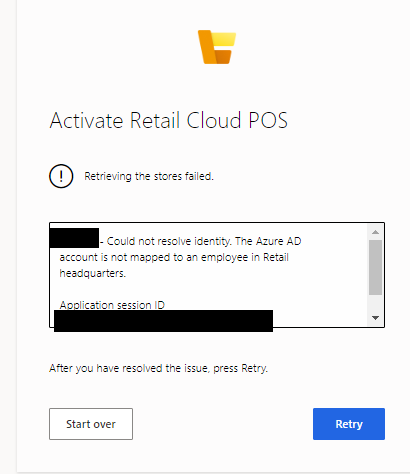
What am I missing or doing wrong?
Please any advice is appreciated.
Thanks in advance!



