BCP Utility is not Loaded ---- Error that tells us that the BCP Utility fails when running GP Utilities on an update from GP2010 to GP2013.
The server is the same
The workstations and user ID's are the same
On Friday all was working - GP2010
Over the weekend we did an update of the system to GP2013 (12.00.1801) and had NO errors on the Server for over 10 company databases. We completed the update on the Terminal Server from GP2010 to GP2013 with no errors.
Monday morning on site the first workstation updated - with GP2013 R2 and also with the 2014 Tax Update installed (12.00.1801) generated an error that the BCP Utility failed - see below
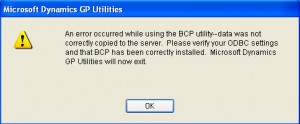
True enough, GP Utility fails and stops.
I have tried to run as Admin, I have uninstalled everything and logged on as Administrator, I have installed as Administrator and changed the compatibility, I have done all the things that the various - really old posting - suggest.
The Server Names and the Databases Server Name are the same.
Mean while with all this happening, the Terminal Server and the actuall SQL Server are not having any issues with running the application.
Server is a Hyper V - VM running Server 2012 - no errors
Workstations are all Windows 8 - and they are all failing - Windows 8.1 Pro with 8gig, running 64bit OS
Anyone got any suggestions. The client is pissed to no end -- we completed the update and told them we are moving forward with the workstation update and now it is noon on Monday and we have nothing to show - we need this resolved ASAP.



