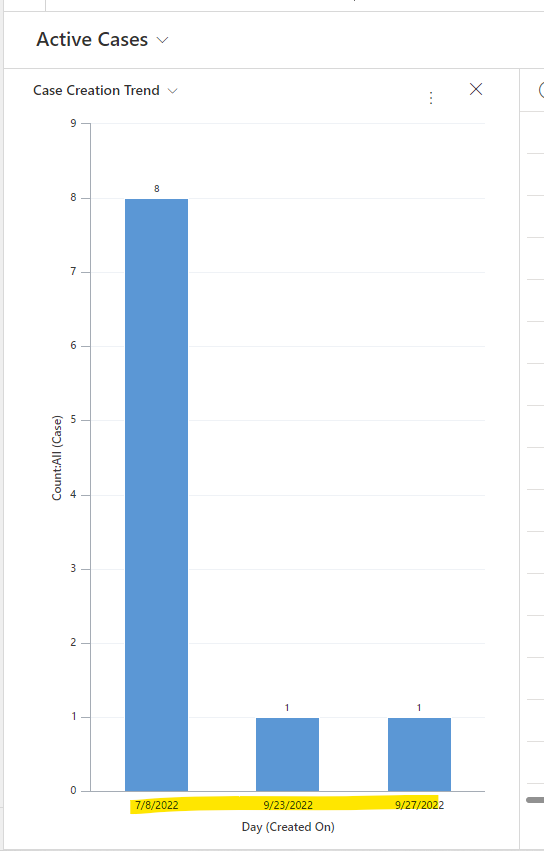Hi avsrbs,
In fact, it returns the last 7 days by default.
If you select 'day' after date field in the Horizontal ( Category ) Axis Labels, it will show last seven days, which is by-design.

You can try to export the chart, you will see <condition attribute="createdon" operator="last-seven-days"/> filter:

If you want to show more days, you need export the chart and customize filter with value you need, then import it again.
And you can try to use AdvancedChartEditor tool, which can help you update it easily:
https://www.xrmtoolbox.com/plugins/ITLec.CRMChartGuy.XRMToolBox.AdvancedChartEditor/
Steps:
(1)Download Xrmtoolbox tool and Connect to correct environment.

(2)Open tool library, search AdvancedChartEditor tool and install it.


(3)Open the tool and set as following screenshot:

(4)Find <Filter> tag, using <condition attribute="createdon" operator="last-x-days" value="81"/> replace original (value based on your needs)

(5)Click 'Save&Publish'
(6)Result: