Hi, is there a way to get local traces of the "Dynamics 365 App for Outlook" like there is for the Windows App "Microsoft Dynamics 365"(https://technet.microsoft.com/en-us/library/hh699694.aspx#BKMK_MoCA_tracing)?
We currently see a very unspecific error when opening the Dynamics 365 App for Outlook from within Outlook.
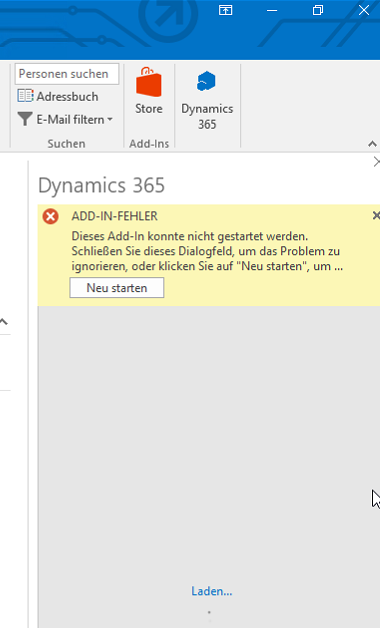
Translation of the message:
ADD-IN-ERROR
This add-in could not be started. Close the dialog to igonore the problem or click "Restart" to...
And the caption of the button says "Restart".
It is spectacular that the app does not show this error when running Outlook as administrator.
I monitored the network activities using Fiddler, but there weren't any traces of what is leading to this behavior.
So now I would like to have some windows event logs of the outlook app telling me whats actually going wrong when not running outlook as administrator.
So two things:
Does anybody else get this behavior with the app only working with a Outlook client run as administrator?
Is there anything that can be activated so the app produces evaluable log entries?



