Hello,
thanks for your answer.
Unfortunately even in the user object tab there is no such service type.
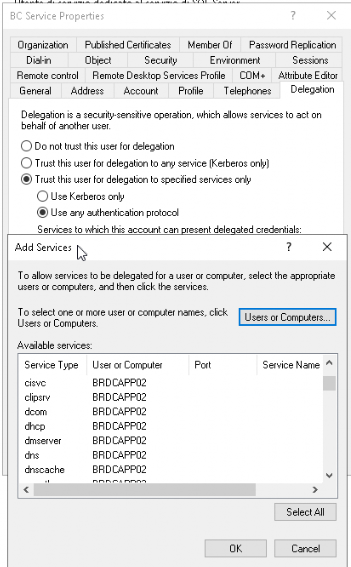
(the name of the server is different from the previous image because it was taken from another installation with the same problem)
However, the documentation specifies that it must be found in the computer object.
I'm lost.
Cheers
Francesco



