RE: Is there a way to see the back end workings of a Power Automate Automation (workflow, solution)?
Hi,
As far as I know, no so-called debugging tools are provided. Therefore, to know what is happening in the background, it is recommended to insert a debugging step between each step of the cloud flow.
Basically, you can check the values of data and variables obtained at each step during the execution of a cloud flow from the flow history.
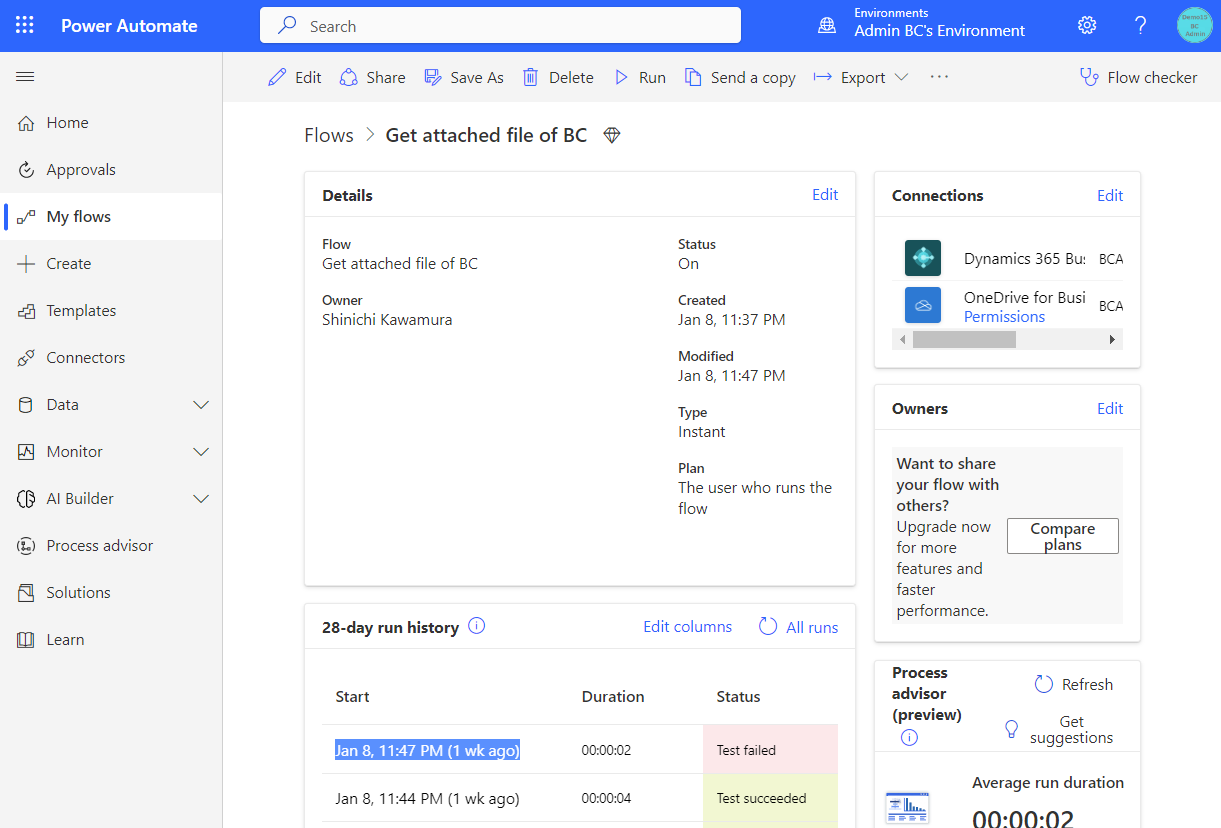

I think change log feature of Business Central is useful to check the changes in the BC values. When a change occurs to the data in the specified table, the values before and after the change will be recorded.
If the steps in the crowd flow are so many and so complex, it is good way to insert approval steps between each cloud flow step. By this way, you can see and check step-by-step at which steps of the cloud flow the BC value has changed.
I hope this helps you.
S.Kawamura



 Report
Report All responses (
All responses ( Answers (
Answers (





