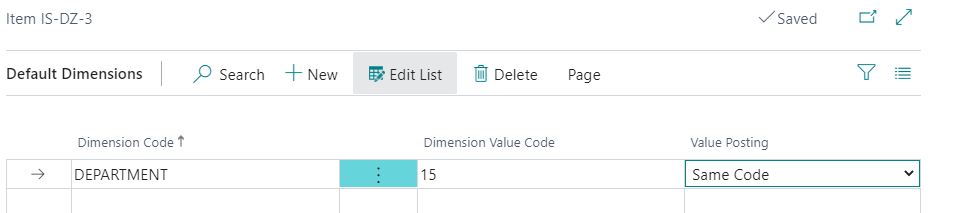We have tried assigning default dimension values to specific Items, but those dimension values are not flowing through to sales orders. This particular dimension is our Global Dimension 1. We've tried CODE SAME and CODE MANDATORY, but the value on sales orders default to the department dimension value on the header of the sales order - I assumed that it would be over-written if we assigned a default dimension on the Item card?