Pricelist availability
I have a pricelist, which at a certain date (let's after 1-may-2021) I want to prevent users to select that pricelist and therefor the product. I could deactivate a pricelist, on that date, so it won't be visible anymore.
I deactivate a pricelist today expecting it would not be visible in pricelist drop down list, however I still see the deactivated pricelist.
So I have changed the lookup settings to only show only Active pricelist, this seems the only way to prevent users selecting, the one which is In-active.
Another option is to set a date as explained below, but I set a pricelist with an end date, for example to 17-apr-2021, I can still add the pricelist.
In the documents you can set an end date, so I would presume that when I create an opportunity, product or quote, that after that date you can't select that price list anymore.
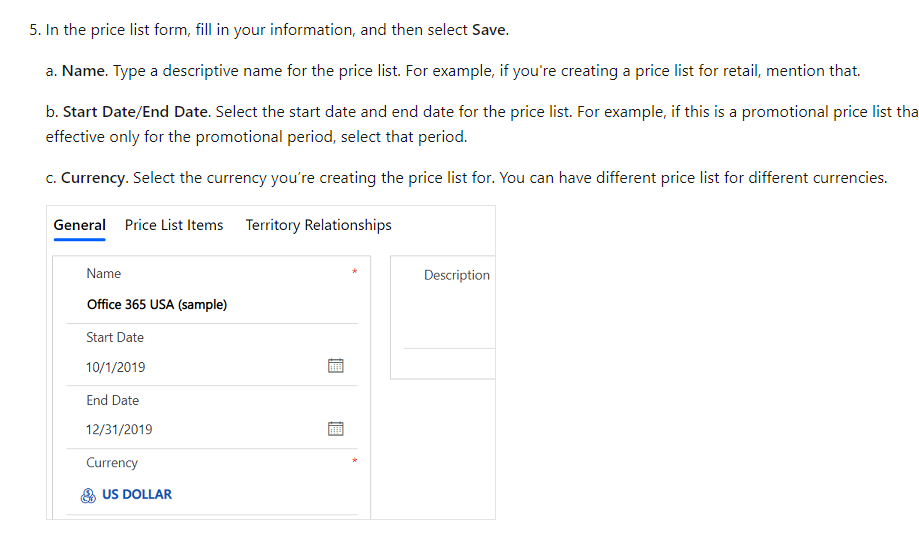
I don't want to delete the pricelist, because occasionally I need to add some products, with this pricelist.
I just to prevent that users, other then the system admin, can select that pricelist after 1-may-2021.
So what are the option?



