Hello,
is there a way to change the icon used by schedule board to represent an available bookable resource?
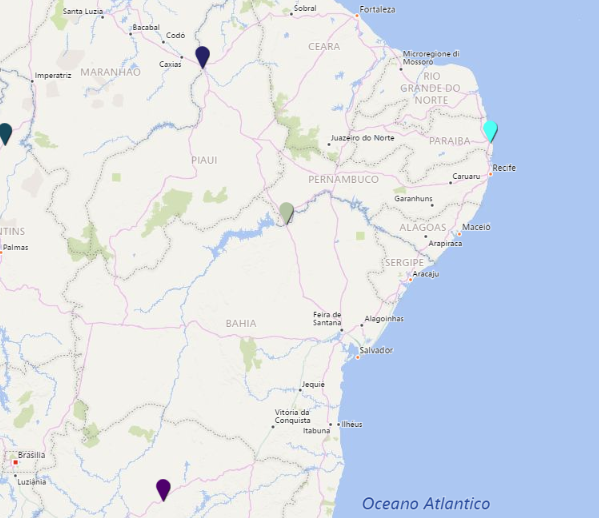
I wolud like to change the coloured pin based on a property of the resource or for example it would be nice to choose a different icon in relation to the ResourceCategory of the Bookable Resource
Any hint?
Paolo



