Hi,
I got below error after I upgraded GP2010 to GP2015 along with Management Reporter to 2012.
"Error attempting to get report status. The operation could not be completed due to a failure on the server"
However I can open the report from report viewer2012. Looks like the report itself did get generated but some how it can't be shown after it got generated and I don't see queue item detail. I did check that I am having IE as default browser as someone suggested.
Also one of the admin users is able to run the report without any problem. He could see queue item details when generating the report. I am the same admin user btw.
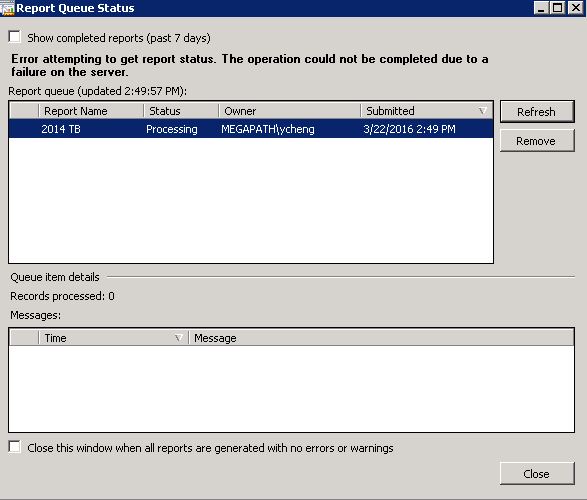
Please advise what I should check and how to fix this issue.
Thanks in advance!
Huan
*This post is locked for comments
I have the same question (0)



