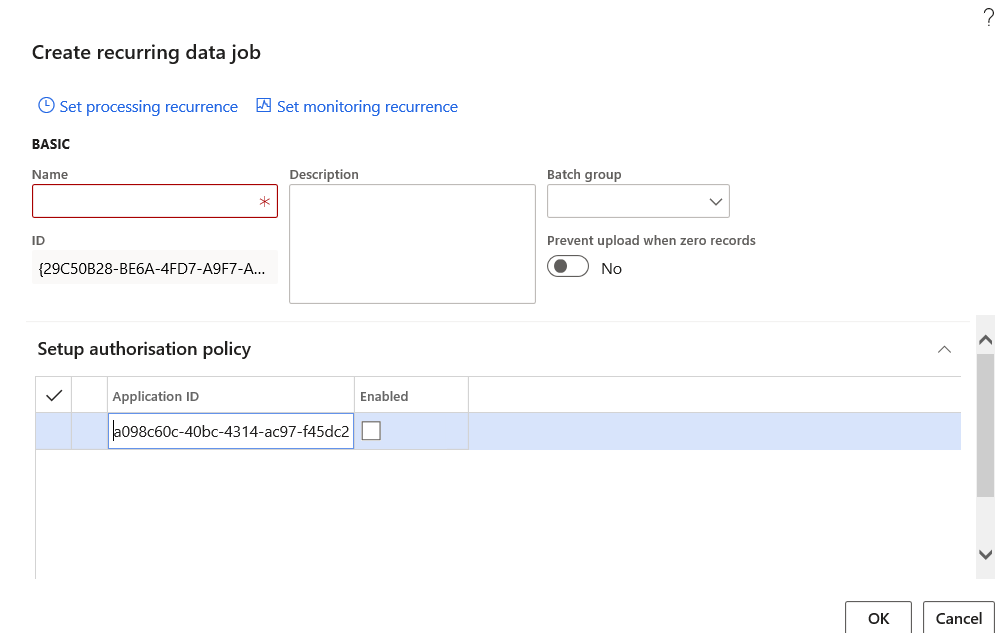Hi all,
I was following this blog
https://msdynamics.net/featured-slider/dynamics-365-fo-recurring-integrations/
to create a recurring job
3. Set up a Data Project and Recurring Data Jobs>>Create a Recurring Data Job >>
Expand Advanced options tab and define either the File or Data package.
- File – Your external integration will push individual files so that they can be processed via this recurring data job. In this case, the format of the file that is expected is similar as the format that was specified when the entity was added to the data project.
- Data package – You can send only data package files for processing. A data package is a new format that allows you to submit multiple data files as a single unit that can be used in integration jobs.
- Process messages in order – You can allow this option to force sequential processing of incoming files in an import scenario. This option is only relevant to the files and not data packages.
it says expand the advance option tab
I dont get any advance option tab over there to set the file type as package or file??...
can you show me in the window with the screen shots???