Hi partner,
Please check the following points.
1.Check if there is any other display rules in this ribbon in ribbon workbench and check them one by one.
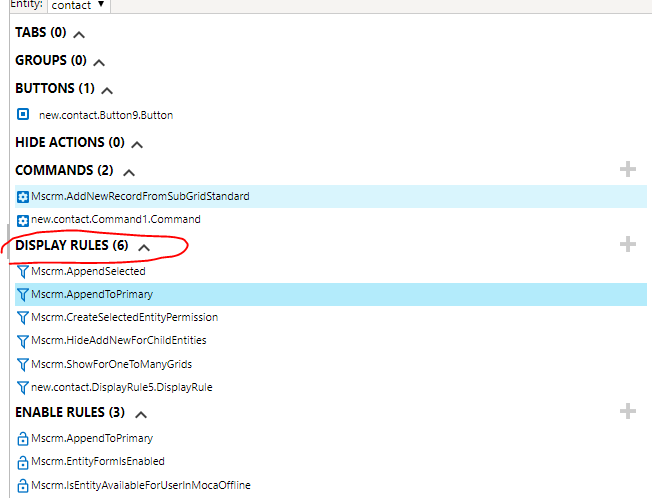
2.Check the enable rules.
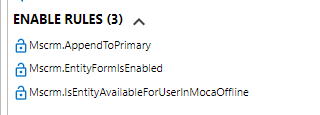
3.Check if other security role has the permission for the entity which contains this ribbon.
Could you share the ribbon details in ribbonworkbench to us?
Regards,
Leo



