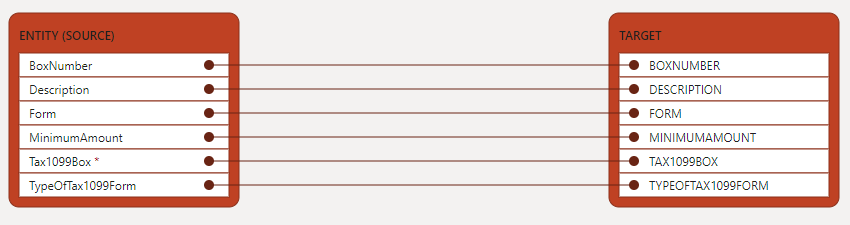RE: How to include computed column during Data entity export
Hi WWwong,
For the difference between Regenerating and updating, Gunjan has given you precise differences, so I will not repeat that.
There are 3 points of failure for issues related to a column not showing/exporting data.
1, The Column is not in staging table -> this needs to be fixed using regenerate/update the staging table in Visual Studio., build, DB Sync.
2. The column is not showing in Tagert mapping in data entities -> To fix this is going to Data management -> Data entities -> Modify target mapping -> Generate mapping
3. The column is in target mapping but data is not exporting -> I think this is your case, This happens when you already have a data entity in the processing group and you have updated the data entity and regenerated the mapping as mentioned in point 2 above. You can confirm this issue by going to the processing group, go to an entity -> Click on View map and you should see there are extra fields in Source which are not mapped to target something like below screenshot
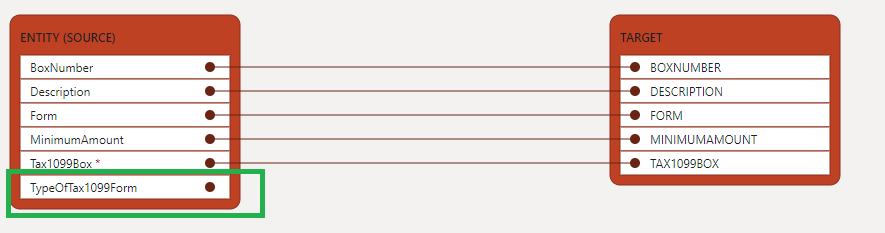
To fix this issue you, go back to the processing group and add the entity again. once you are done then you can check the map and it should show all the fields mapped like below: