Hi Archetype,
I find that add a named resource to your project team by booking them directly onto the team.
1.On the Project page, click the Schedule tab to assign tasks to the new resource.
The resource picker that is launched from the Resources field in the task grid will show the project team members (position name) that you can select, team members is created in the team tab.
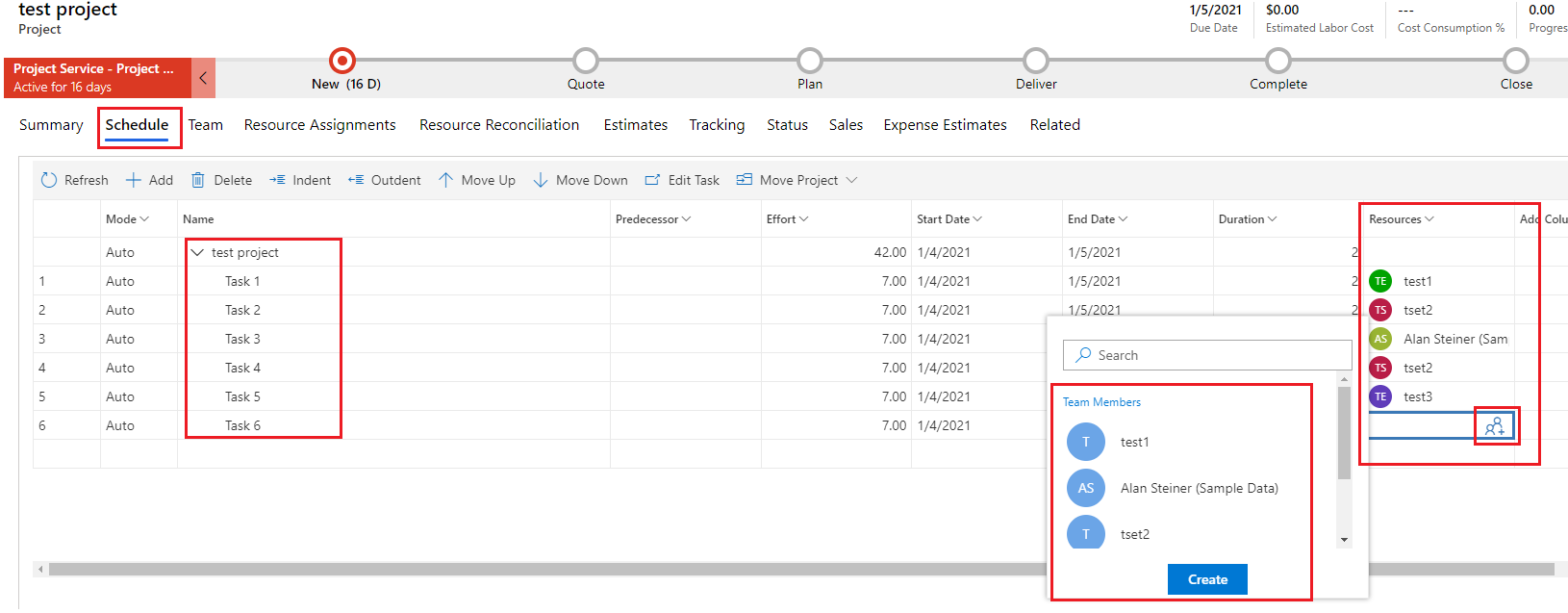
3.Go to team tab, click > button of one record, it will show nested grid view(Assignments of team members view of Resource Assignments entity),
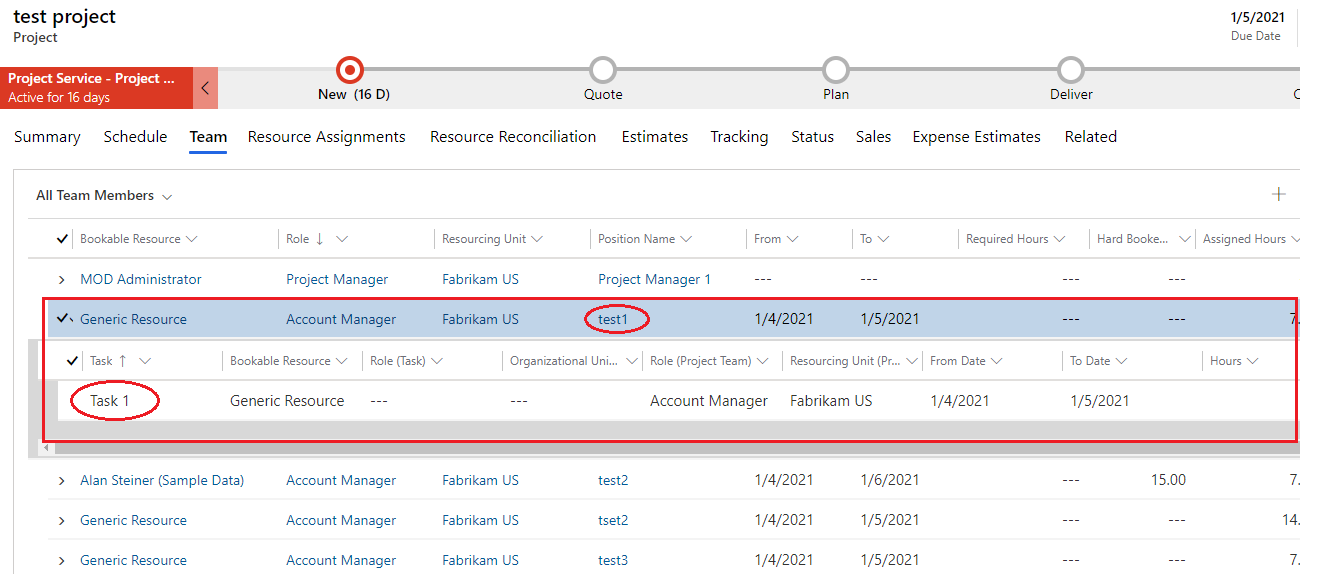
The entity named Resource Assignments, which has relationship with project task, project team members and resource and project entities.
So you need add it in the sitemap to show all in the view, such as position name(resource) and project.
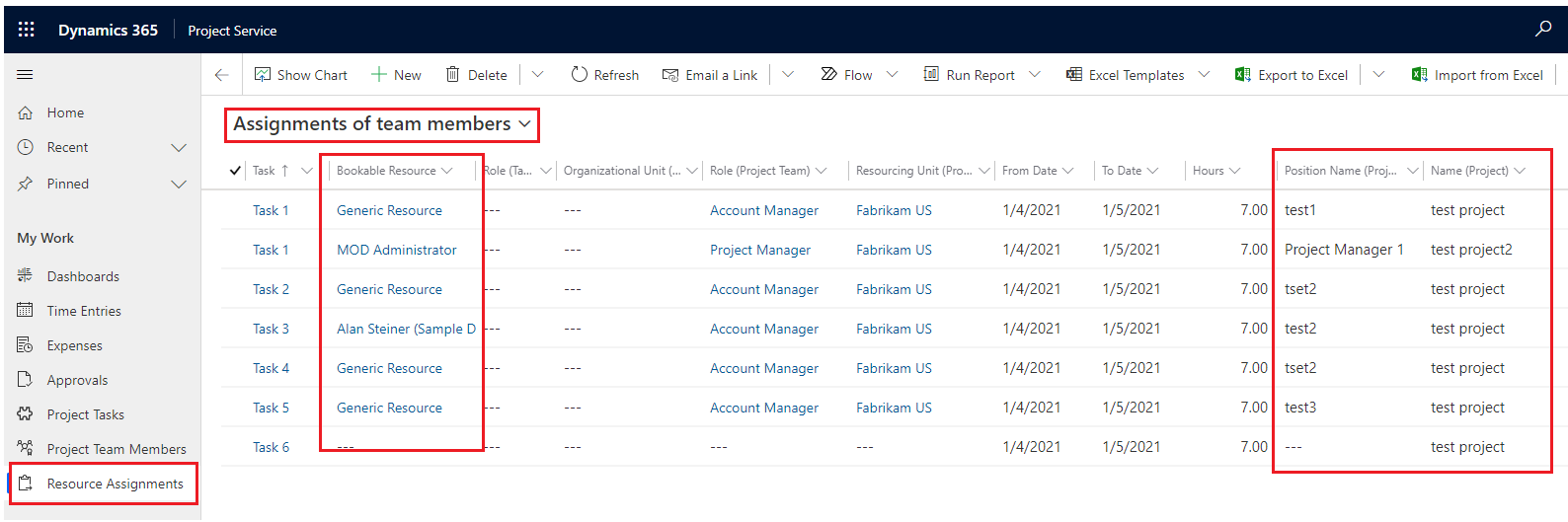
you can go Settings > Customizations > Customize the system > Entities > Resource Assignments > Views to click Assignments of team members view.
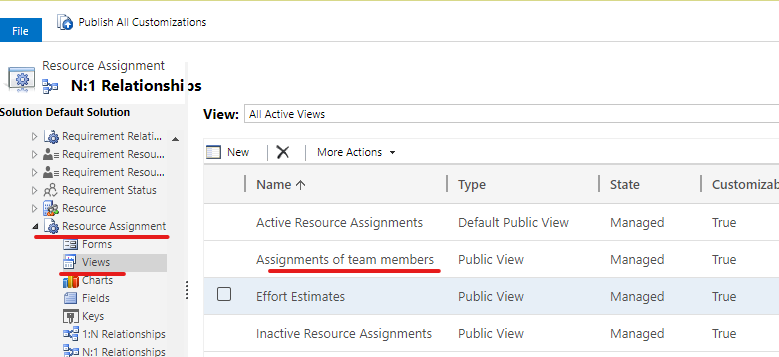
click 'Add columns' to open one dialog, and you can select parent entity in 'record type' to add their columns.
for example, project team member is parent entity for Resource Assignments, you can choose position name column when you select it.
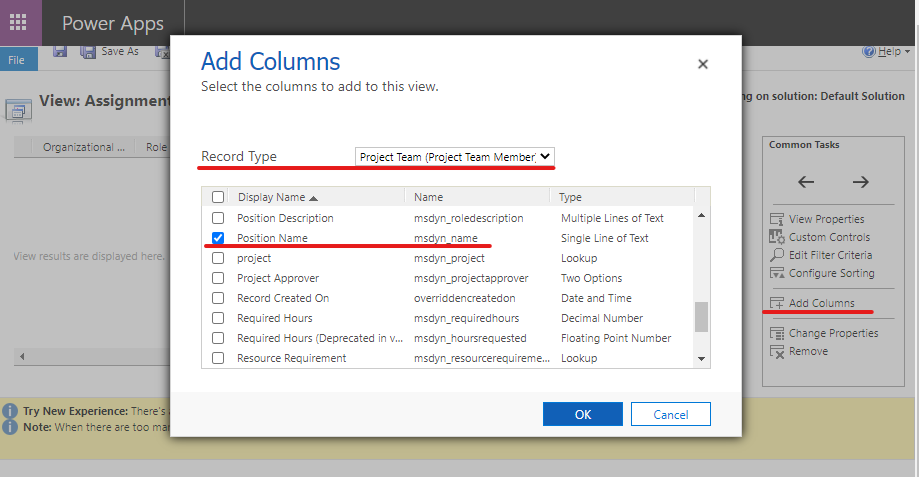
Regards,
Leah Ju
Please mark as verified if the answer is helpful. Welcome to join hot discussions in Dynamics 365 Forums.



