Hello,
Thank you for your reply. Here is the version i am currently using:
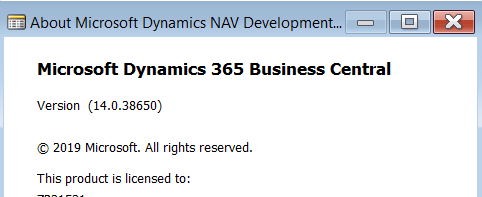
Here is the difference between exporting with add-ins enabled and add-ins disabled:
1. Export using excel add-in enabled with the old certificate thumbprint (expiring 11/05/22)
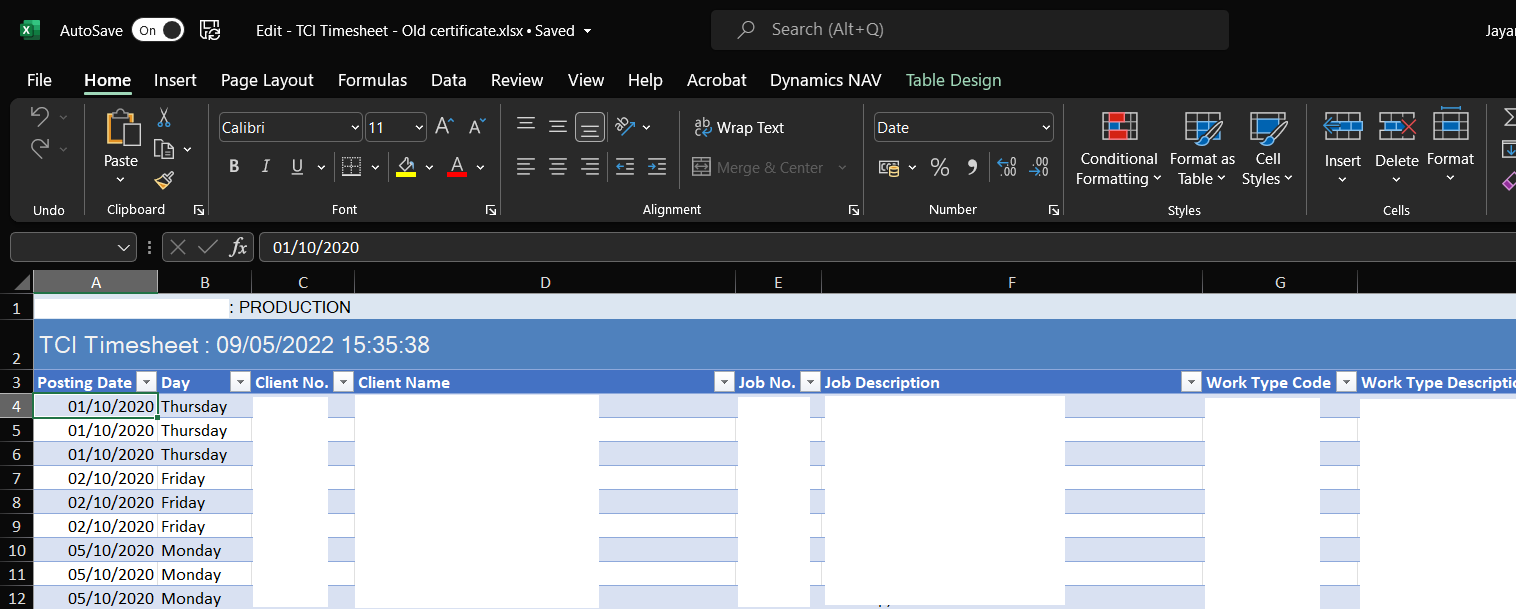
2. Export with new certificate thumbprint (note: with new certificate thumbprint everything is working fine except the Print&Send to Excel, error message below)
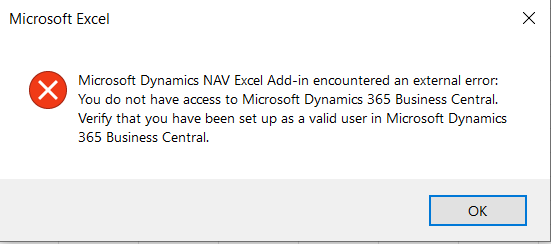
2.a. Export with the new certificate thumbprint with excel add-in disabled (in COM add-in):
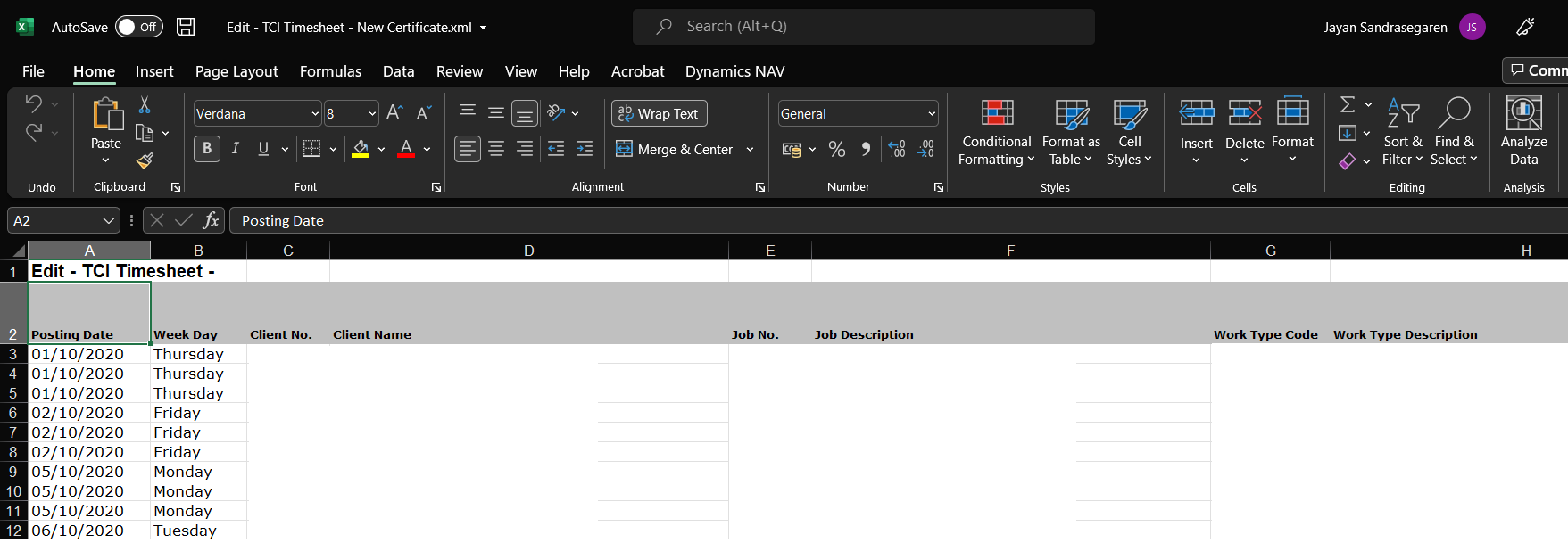
We are exporting via the Print&Send menu to Excel. Users are requesting to have the first option available again as it is more user friendly (filters, header, etc.). Also the 2nd one is on xml format which we not not want to use.
And regarding type of authentication we are using NavUserPassword, the server is on Azure IaaS.
Let me know if i missed anything.
Thank you.



