Hi,
When i try import the released products i am getting an error
First i downloaded the released products V2 entity
Second I changed Sales price and import the file getting below error
"The column in entity Released products V2 has incorrect data. Please correct the data and try the import again.
'0' 'Released products V2' record(s) inserted in staging"
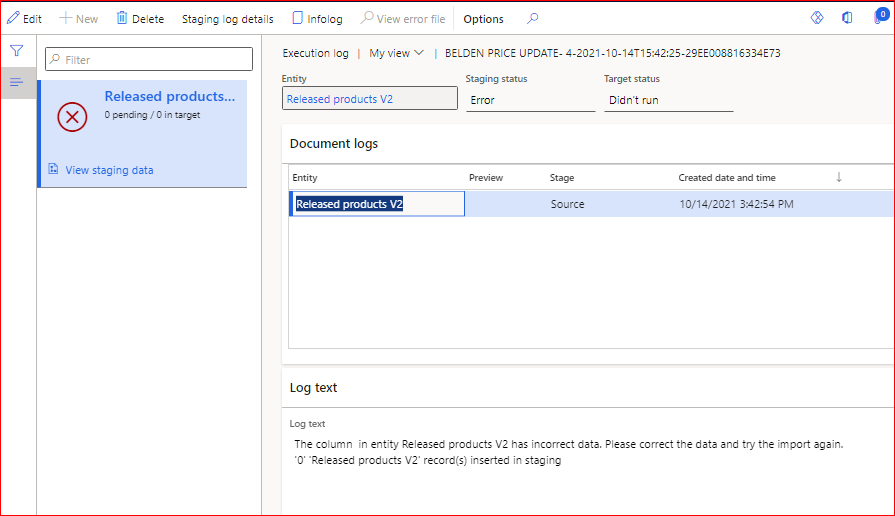
Let us know how shall we resolve this issue



