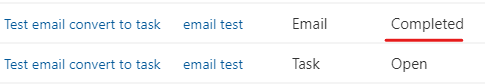Hi partner,
There are no ‘deactivate’ status in Activities entity. Maybe you want to change the status of the email to ‘Completed’? Right?
If you want to change status at the same time email convert to task. you can add step to update this email in workflow.
Here are steps.
1. open and deactivate this workflow.
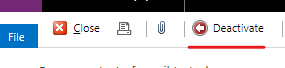
2. Add Step.
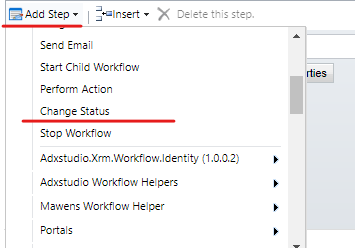
3. change status of email.
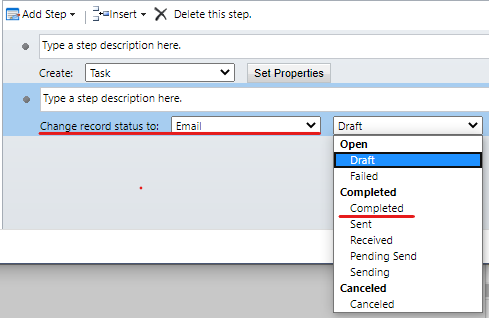
4. click save and activate button.
5. Test.
Create and run this workflow as I mentioned before, you will see it.
Before activating workflow:
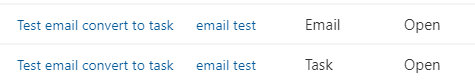
After activating workflow: