Hi all,
For Business model MTS (Make to Stock), the user will rise the PO only based on Sales demand. From 1 PO a multiple SO shall be generated.
In BC, its possible to create PO from SO line and reserve the qty or shall create PO first and then can create SO and do the link by Reserve option in lines .Both do the same function.
But if the user want to see that SO is created from which PO no, is it possible ?
I tried enabling the hidden filed "purchase order no" in SO line , but its not capturing any values.
Below is the SO with Shipped qty using Reserve option, used against PO. But the PO no is not captured in the "purchase order no." field.
.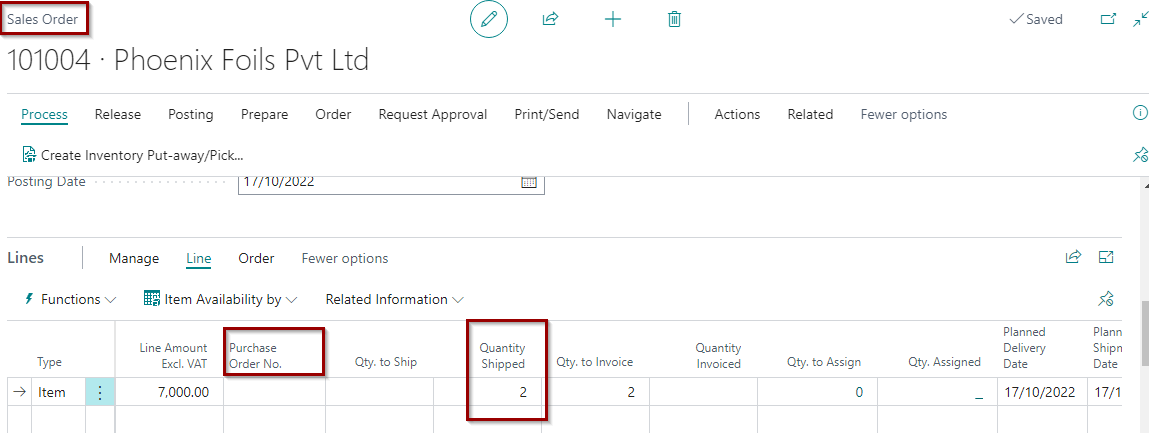
Solution for tracking linked PO for SO .



