I'm working with an integration where i have to make some API-calls, and some of the filters on the API uses square brackets around their values (see picture)
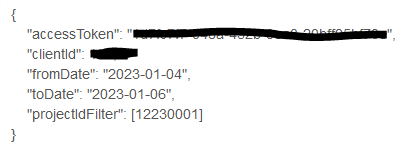
My problem is that i add this value to the JsonObject, naturally as a string or Code datatype - but once the parameter is surrounded by quotation, it stops working.
If i send "[12230001]" with quotation outside of the brackets, the API returns an error. How can i bypass this? Is there any other datatype that supports brackets that would not be wrapped in quotationmarks in a JsonObject?



