I have a question regarding the warning or notification banner that appears in UCI.
The warning banner appears as highlighted in the image.
That notification appears automatically. I could not find any related JS code where that banner is set or called.
Is there a way to change the background color of that banner?
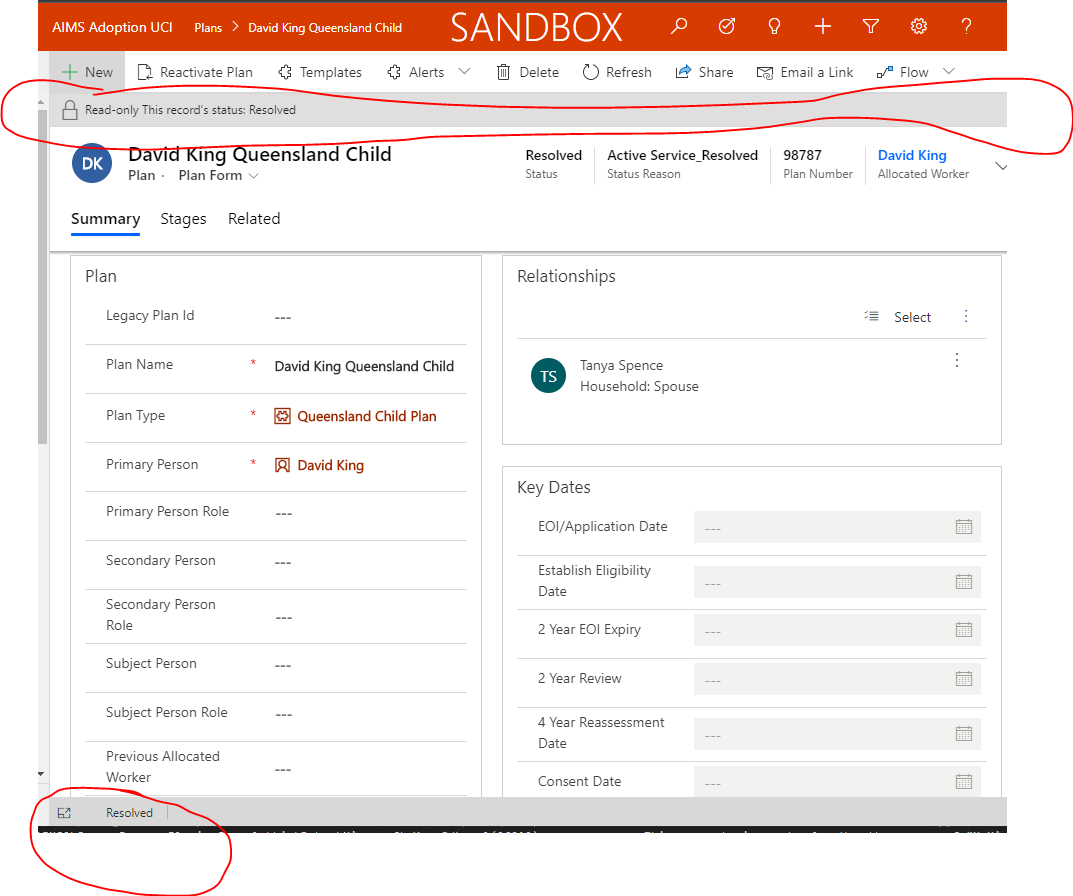
In Legacy, the background color of the banner is this:
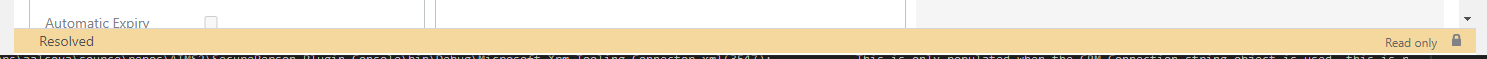
Is there a way to change the background color of the warning/notification banner?
a2z



