Hi all,
Hoping someone can help! I've attached the XML but have a sales order approval workflow, which points to a user group with two approvers (seq 1 and 2). The workflow activates as expected and once seq1 has approved another request is sent to seq2, which is then approved aswell. The issue is that it does not seem to get to the step where pending approvals = 0 and therefore the response "Release the document". My sales orders are still at the status "Pending Approval".
W/F user group below and W/F xml attached.
[View:/cfs-file/__key/communityserver-discussions-components-files/758/salesorderapproval.txt]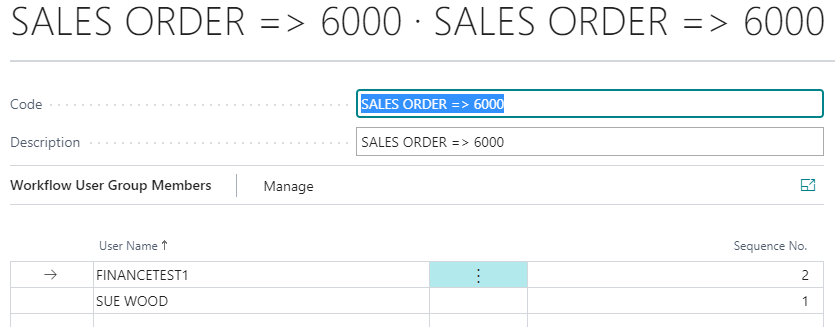
Any help would be much appreciated!
Many thanks
Sue



