Hi rhipe,
Except for MultiSelect Option Set field, Whole number and calculated field also cannot be used in Business rules.
You can show a mutliselect field based on a pick list from another field on the same form with JavaScript.
Here are steps.
1. JS code
function showmuitiselect(executionContext) {
var formContext = executionContext.getFormContext();
var selectedValues = formContext.getAttribute("new_samplemultiselect1").getValue();
var control = formContext.getControl("new_samplemultiselect2");
if (selectedOptionsValues == 0) {
control.setVisible(false);
}
else {
control.setVisible(true);
}
}
2. Add your JavaScript code in a Script web resource.
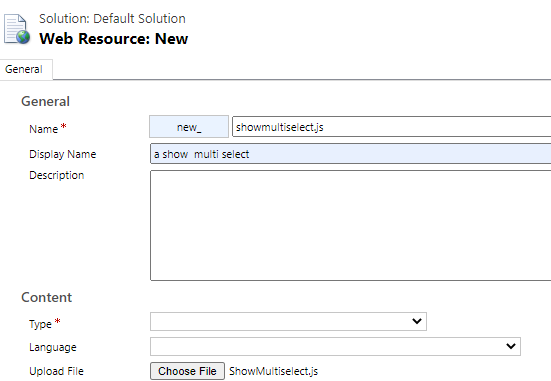
3. Associate Script web resource to a form.
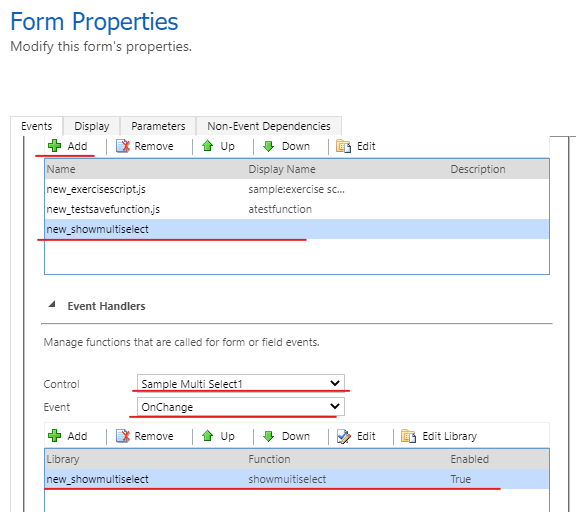
4.Test.
Only when you select A in the Sample Multi Select1 field, the Sample Multi Select2 field will be shown in the form.
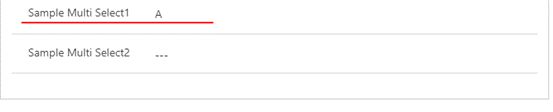
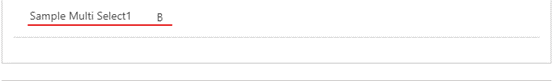
Regards,
Clofly



