i need to filter related data of lookup filed. I have custom entity Asset checklist . Asset and asset checklist have 1:N relationship. I have lookup of asset on work order. I am trying to fetch asset checklist related to asset in work order (On create ). But filter is not working.
Error : A binary operator with incompatible types was detected. Found operand types 'Edm.Guid' and 'Edm.String' for operator kind 'Equal'.
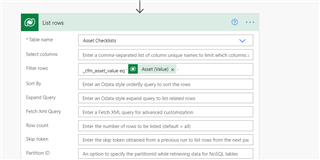
created new thread. As i checked i am not using primary incident asset lookup in work order. its labeled Asset .
I have tried removing quotes, ended in syntax error. checked if asset value is null, it wasn't. Please suggest something.



