Hi All,
I have recently stuck while, I have a requirement from one of my client where we have to upload the opening inventory data with Bin Codes and Lot numbers. And as they are using Advance Warehousing, I cannot suggest them to use item journal and post the entries. So after searching online forums and finding many solutions i found a way one by posting entries by Item Journals and one from Warehouse Item journal.
Let's discuss it one by one.
First method by Data uploading through Item Journals:
This method I found on our community forum. And in this way, we have to create a single entry on the Item journal page and do the item tracking for the line. Now after that create a configuration package which have two tables for exporting data as shown in below image. We need to take table - 83 for Item Journal Line and 337 for Reservation entry.
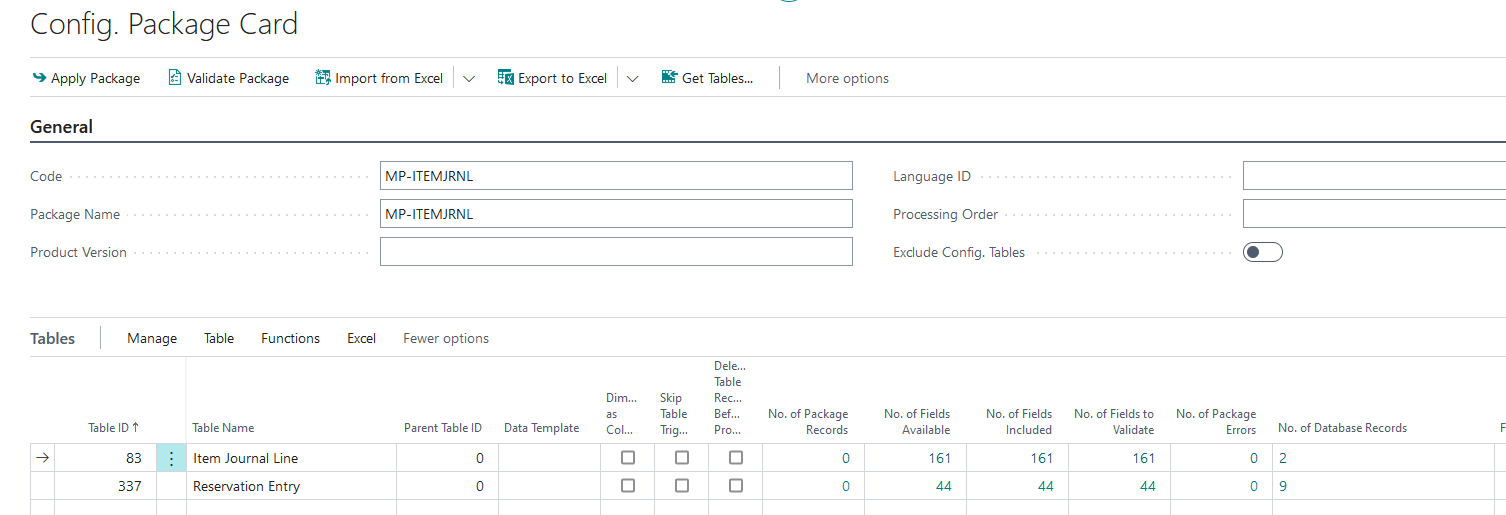
One key thing we must add Bin Code in Item Journal Line package. By adding that field when we add data in it the required Bin code, we do not need to post Warehouse Item journal for these entries.
After attaching excel sheets one by one and apply the data for the package. And when uploading excel data attach one by one. Like first import data for Table 83 and then apply it. After that import data for Table 337 and then apply it.
And then post it.
After this you can check the Warehouse entries also posted with Item ledger entries with Lot number tracking as well. But by this method Lot number does not flow to warehouse entries.
Second method by Data uploading through Warehouse Item Journals:
Before importing data We need check some setups. Without that this function does not work correctly and may show some errors in between transactions.
Setups to check and configured:
1. Item Tracking Code
-> Create a item tracking code which has must enabled Warehouse Tracking either for Serial No. or Lot No. what user needs. Please find the image below for your reference.Here I have used Lot No. setup enabled.
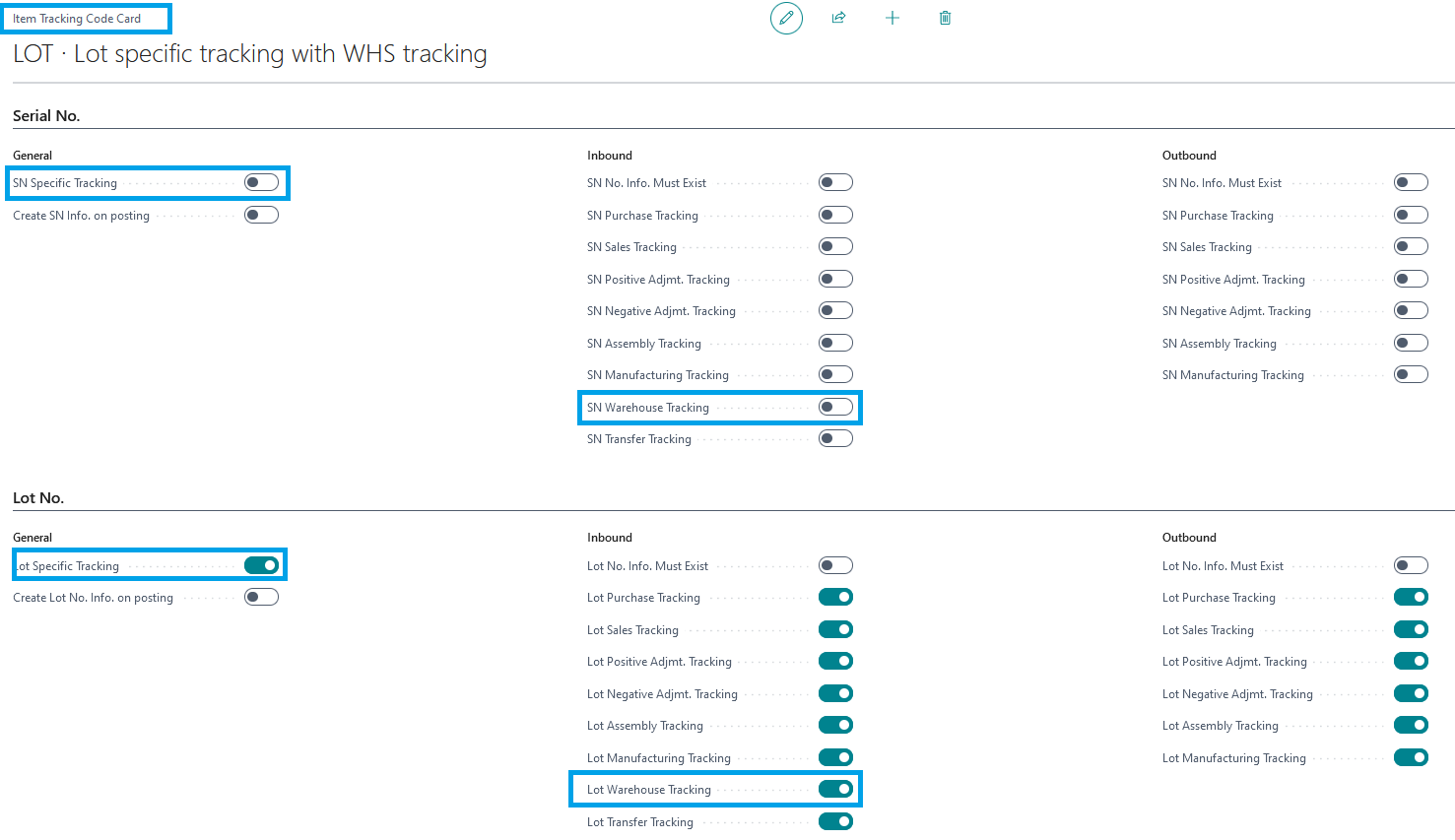
After this card creation this has to add to all items which you needed to make Lot number mandatory for the items. By this setup, warehouse tracking is enabled for the items you need to post from Warehouse Item journal.
2. Location card:
-> Enable Advance warehouse
-> Set Adjustment Bin Code.
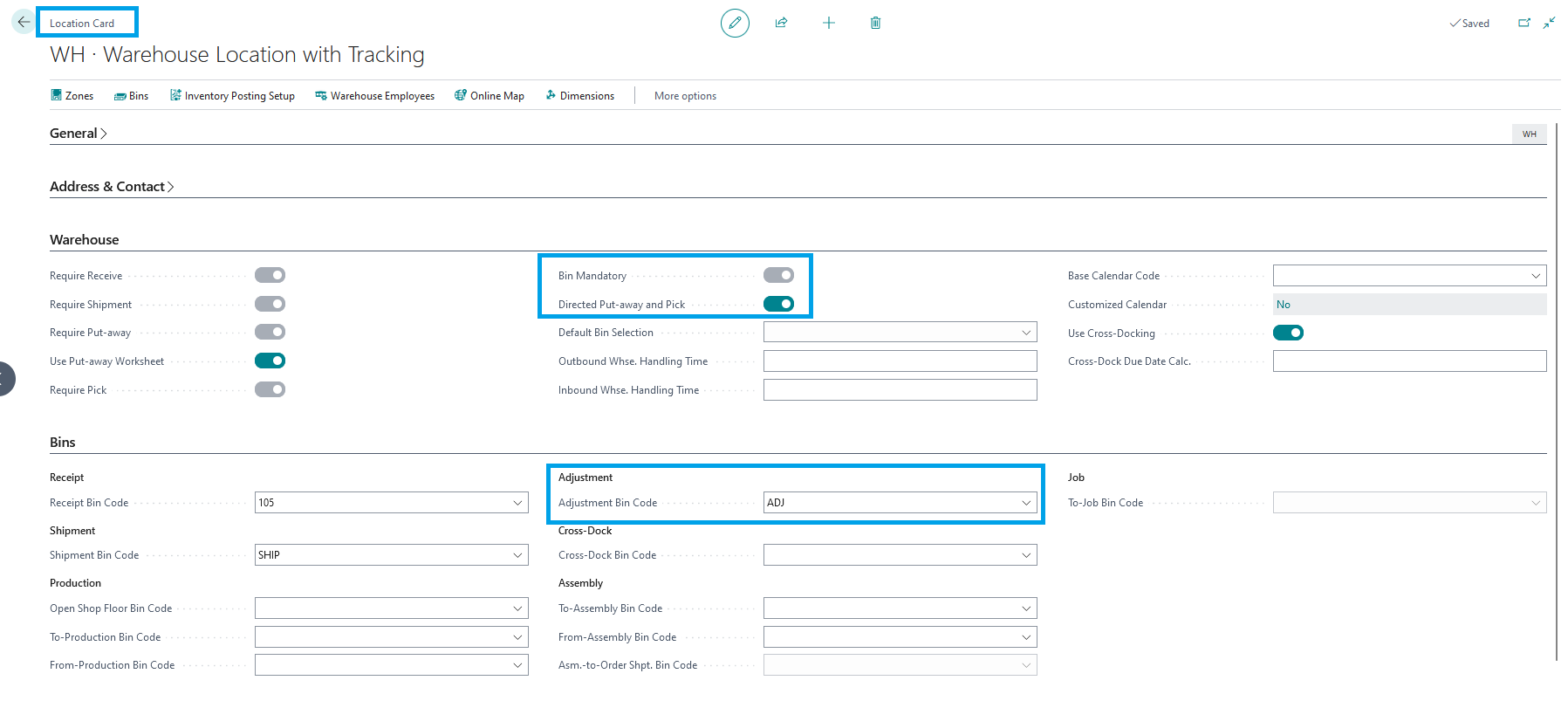
After this setups. We need to go to Warehouse Item Journal page. And just create a single entry there just as shown as below.
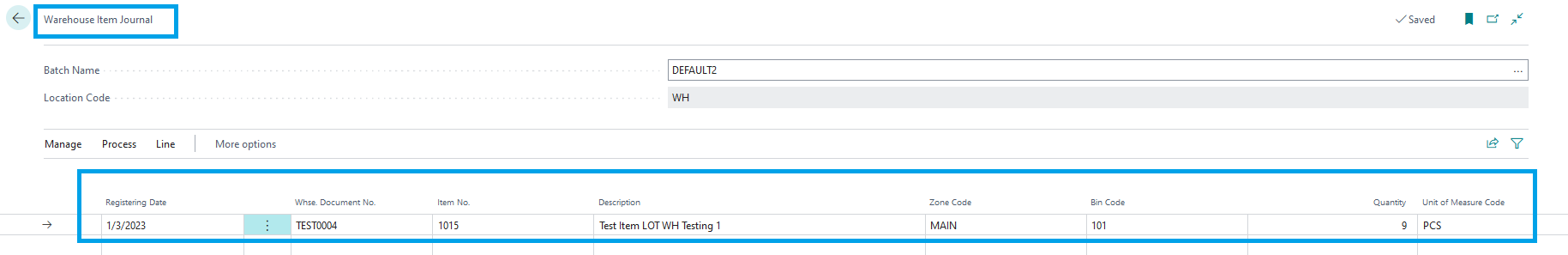
Now copy the row in a excel sheet. And add your all entries same as exported excel fields format. Now you can delete the entry from the Warehouse Item Journal and copy the entries there.
**The reason is to copy the lines directly on form/page is when we manually or copy the entry on the page the fields From Zone, From Bin, To Bin, To Zone automatically get validated. And when we tries to update it from configuration packages it showed many errors. This issue faced by many. Now create a Item tracking of one line item there.
After that go to configuration package create a config package with taking table ID - 6550 as shown in below image.
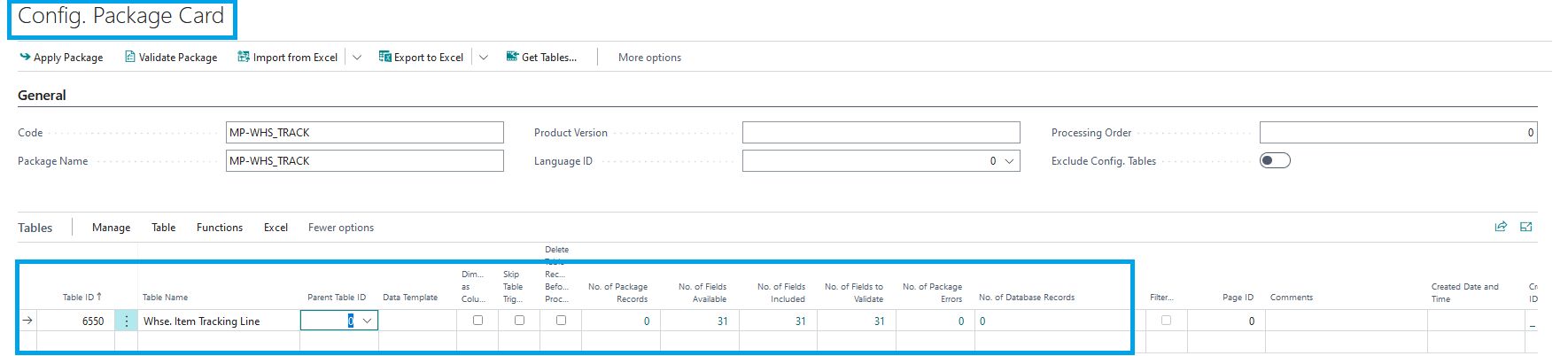
Now export through this package. It will bring the one line details you tracked earlier. Now update there for all items you copied on Warehouse Item Journal. And then upload it on config. package. After that you apply the data.
Then go to check the Warehouse Item Journal page, whether tracking is done or not. After that post/register them. When you check the posted warehouse entries you will find the Bin code as well as Lot no there.
Now After this go to, Item Journal page and click on Calculate Warehouse Adjustment button in Process tab. See the below image for your reference.
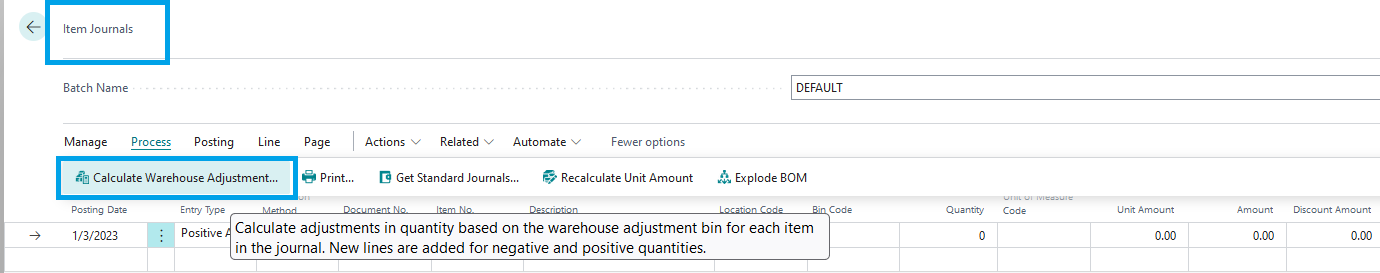
When you click on this button, a new dialogue box will open. You have to enter the document date and document number there. And below you can make the Location filter so it work faster for the specific location code.
After that lines are created there automatically there on Item journal. You can also check the tracking line for it. That is also tracking correctly as that is related earlier with WHS entries.
Post the entries and check the item ledger entries as well.
This document is actually for one of my client. But I think our community as well get benefit with it. I have also detailed explanation about its entries. If anyone needs it let me know.



