Hi there.
I have recently migrated from Navision 2013r2 to Business Central 14 on premise. I am having a problem with the BC designer which presents an error when performing any action. Please, could you, within your possibilities, give me some suggestion on how to solve this problem.
It is the same problem described above.
Error:
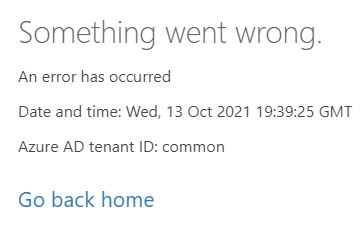
In the event viewer a have the following error:
Error accessing Website Type: Microsoft.Dynamics.Nav.Types.GenericException
StackTrace:
at Microsoft.Dynamics.Nav.Client.ConnectionStateManager.CallServer[T](BeginCallServerMethod beginCallServerMethod, EndCallServerMethod`1 endCallServerMethod, ServerCallOptions options) in
s:\repo\src\platform\client\Shared\Prod.Client.ServiceConnection\ConnectionStateManager.cs:line 145
at Microsoft.Dynamics.Nav.Client.ServiceConnection.CallServer[T](BeginCallServerMethod beginCallServerMethod, EndCallServerMethod`1 endCallServerMethod) in
s:\repo\src\platform\client\Shared\Prod.Client.ServiceConnection\ServiceConnection.cs:line 2123
at Microsoft.Dynamics.Nav.Client.FormBuilder.NavDesignerService.SetPropertyCore(LogicalControl control, String propertyName, Object propertyValue, Object convertedPropertyValue) in
s:\repo\src\platform\client\Shared\Prod.Client.Builder\BuilderSession\UIServices\NavDesignerService.cs:line 218
at Microsoft.Dynamics.Framework.UI.SavePropertyValueInteraction.InvokeCore(SavePropertyValueInteractionInput logicalInteractionInput) in
s:\repo\src\platform\client\Shared\Prod.ClientFwk\Interactions\LogicalInteractions\SavePropertyValueInteraction.cs:line 34
at Microsoft.Dynamics.Framework.UI.InteractionInvoker.Invoke[T](String interactionName, Action`1 invokeMethod, T input) in
s:\repo\src\platform\client\Shared\Prod.ClientFwk\Interactions\InteractionInvoker.cs:line 37
at Microsoft.Dynamics.Framework.UI.LogicalInteraction`1.Invoke(T logicalInteractionInput) in
s:\repo\src\platform\client\Shared\Prod.ClientFwk\Interactions\LogicalInteraction.cs:line 40
at Microsoft.Dynamics.Framework.UI.InteractionManager.<>c__DisplayClass8_2.<InvokeInteractions>b__4() in
s:\repo\src\platform\client\Shared\Prod.ClientFwk\Interactions\InteractionManager.cs:line 117
Source: Microsoft.Dynamics.Nav.Client.ServiceConnection----------------------------------
Type: Microsoft.Dynamics.Nav.Types.GenericException
StackTrace:
Source:



