Hi,
We have installed MS Dynamics CRM 2016 on-premise successfully. We created an SSRS report and deployed it and is running successfully. But when I went to the Reports area in CRM, I found out that there are no reports installed. I tried to create a new report and I got the error:
Report Wizard reports are not available because the Microsoft Dynamics CRM Reporting Extensions component is not installed
I googled it and found out this article. When I try to install the SetupSrsDataConnector, I am able to run the wizard, accept the license agreement, but after that I am getting the below error:
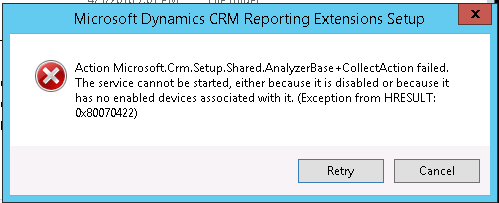
Can anyone suggest the solution or the root cause to this?
Thanks,
Fahad
*This post is locked for comments
I have the same question (0)



