I'm working to create a report for some users utilizing the excel template export. I've created the template, and the reports are running, yet every time I, or other users, run the report and open it the first time, we get the following errors.
First before opening:
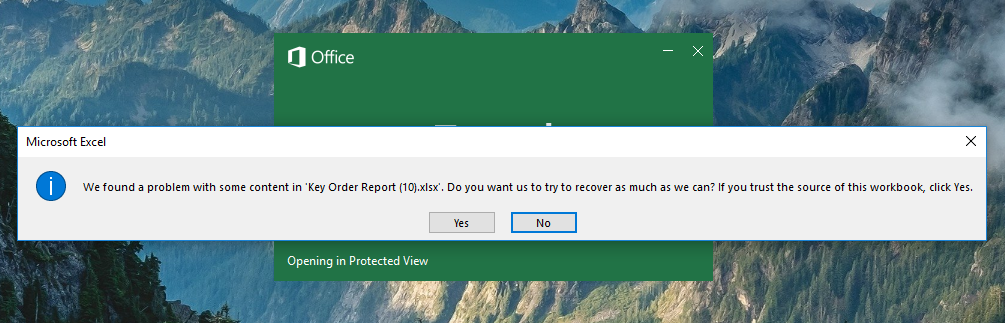
And then upon clicking the "allow editing button" to refresh the pivot tables:
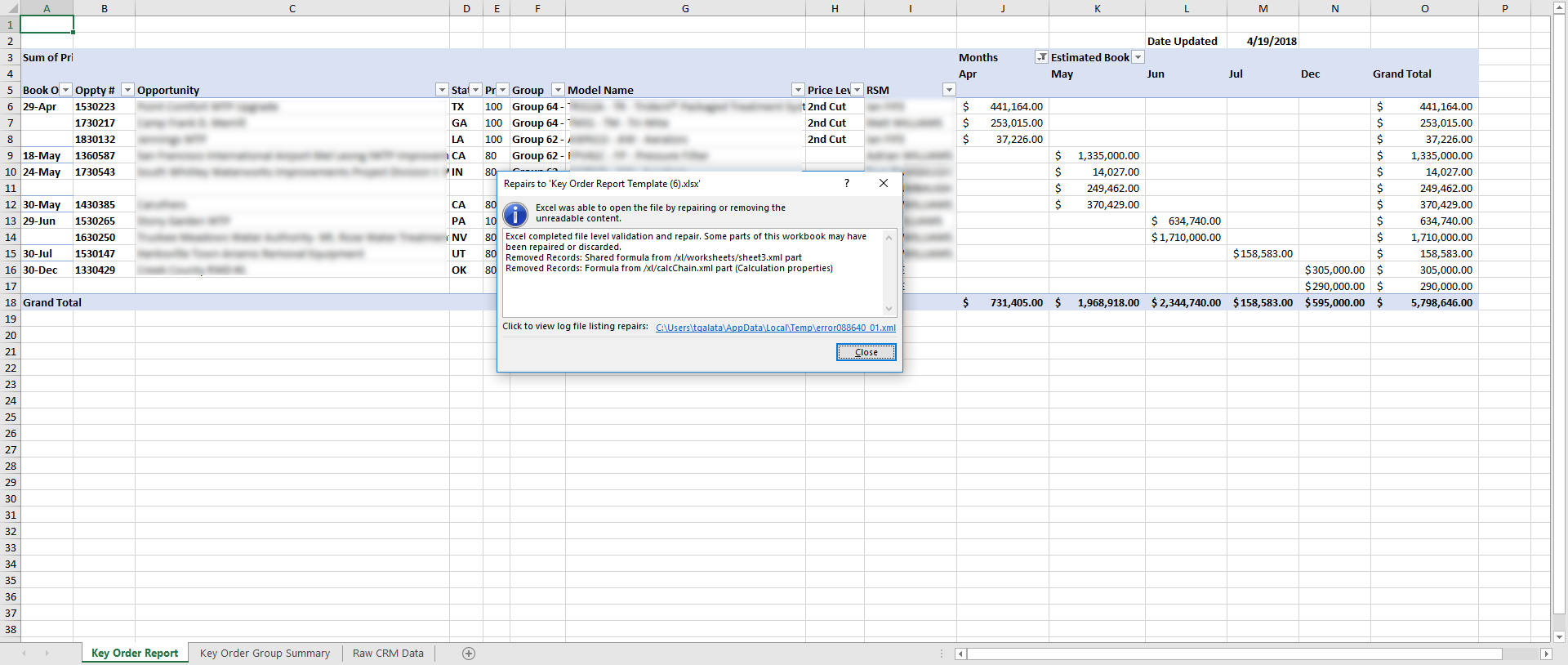
Suggestions I've already followed include: repairing my office installation, downloading the office compatibility pack, open in excel online (doesn't work well because of the same error)
Any idea what could be causing this error? The report does run correctly, but the errors are frustrating for users.
Edit to add: The error does not happen on System views, only custom views.
*This post is locked for comments
I have the same question (0)



