We have two D365 environments, both on Version 9.1.0.996.
Both have similar "test" entities, with two simple forms include "amount" fields, and with"OnChange" events for each field. The OnChange event just pops a JS alert message ("Field Value Changed").
However, the onchange event behaves differently in each environment.
In Environment A, if you changed the amount but without "click out" (onblur event to lose the focus of the input field), and then click the "Delete" button directly, the onchange event fires first
In Environment B, perform the same thing, the "Delete" event fires first, the onchange event does not fire until you click the "cancel" button from the "Delete"
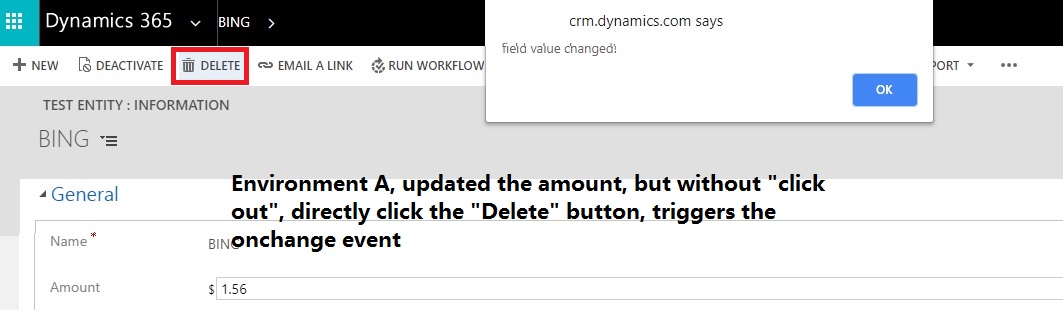
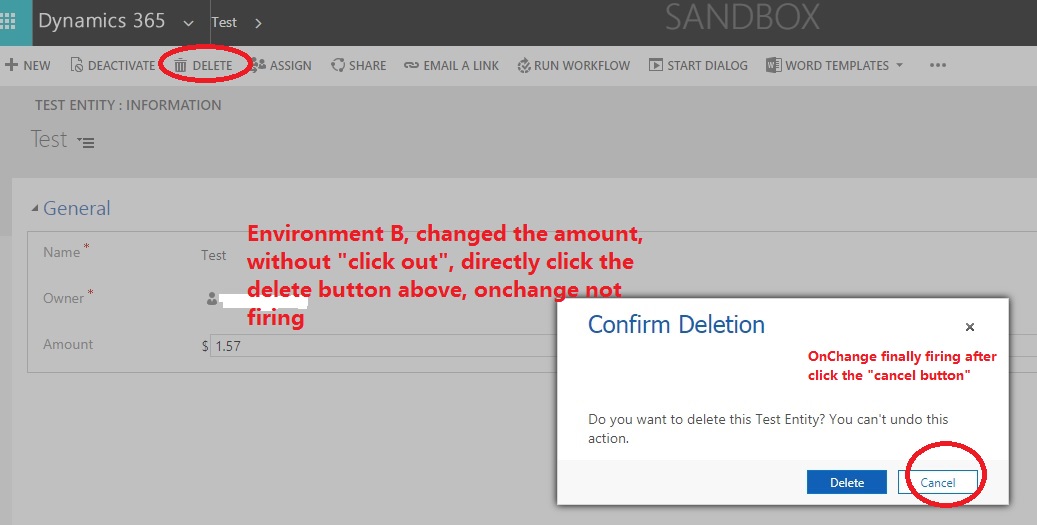
I understand the Microsoft onchange event normally should be triggered only after the "onblur" behavior.
But why two environments have different behaviors?
Is there some setting can affect this?



