Hello Marcia
This is a common requirement that I have commonly seen in various distribution companies, and this can simply be covered in Dynamics GP as part of the standard functionality of the system.
To fulfill this, you will have to consider what's called "Site Segment" or inventory account flipping, which allows you to change the Inventory, COGS, Markdown, Sales and Sales return account based on the site segment.
Allow me to visually illustrate the meaning of this feature:
Suppose that your account format is as showing below:
- Segment One | Main Account
- Segment Two |Division
Now, in the inventory control, you need to configure the flipping feature by setting up the system to consider the "Division" segment.
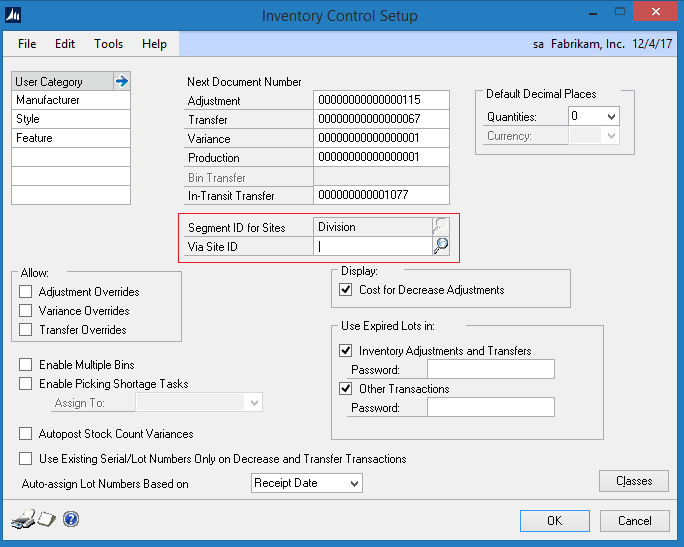
Now your item will be linked to a general set of accounts, or lets say the default set of accounts. as showing below:
As showing below, the segment two (Division) is by default (001) which is general. So if you go to the item maintenance, you should find the item linked to these account by default.
- Inventory Account | 11601-001
- COGS Account | 51104-001
- Sales Account | 41101-001
- Inventory Offset Account | 51104-001
Now on the site setup window, you should link a specific site to a specific segment so that once an item is sold, or adjusted on this site, the item account will be changed according to the specified segment
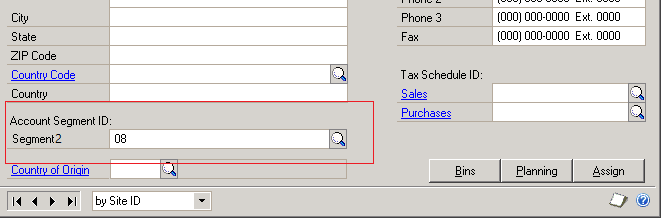
Lets suppose you have two sites, Local and Export. The item is linked to the accounts mentioned above
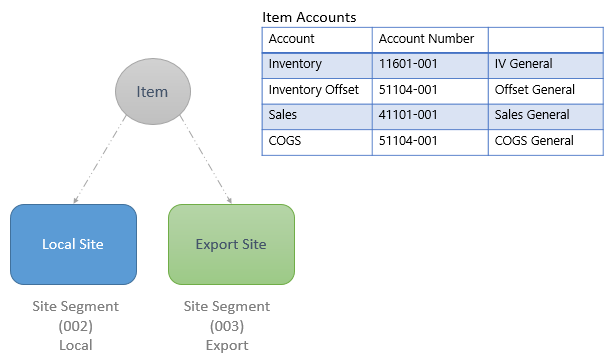
To sell the item and affect Export Account, you will have to transfer the item from the general site to the Export site. Then post the invoice from the Export site. Once posting the sales invoice, the following journal will be generated:
Inventory (11601-003)
COGS (51104-003)
AR (from customer card)
Sales (41101-003)
You do need to refer back to the documentation and check the use of the account segment on the site level, here is part of the documentation which shall be quite important for this case
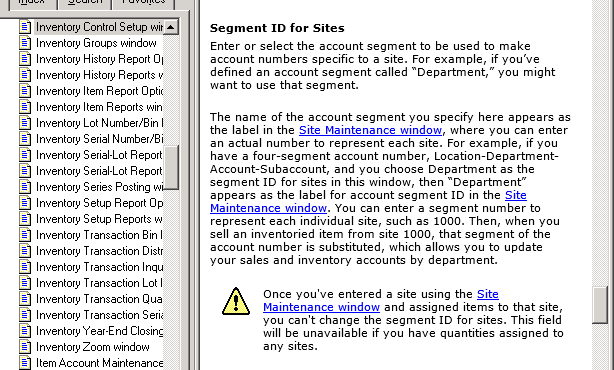
Your feedback is highly appreciated,
Never hesitate to share any further inquiries,



