Hi everyone,
In this test, I use requisition worksheet to calculate the purchase plan. The question is why the calculation result not respect the Fixed Reorder Quantity? Are there anything that I missed? How to set this correct.
1. Item Card set up: Recording Policy="Fixed Recorder Qty", Reorder Point=2, Recorder Quantity= 70
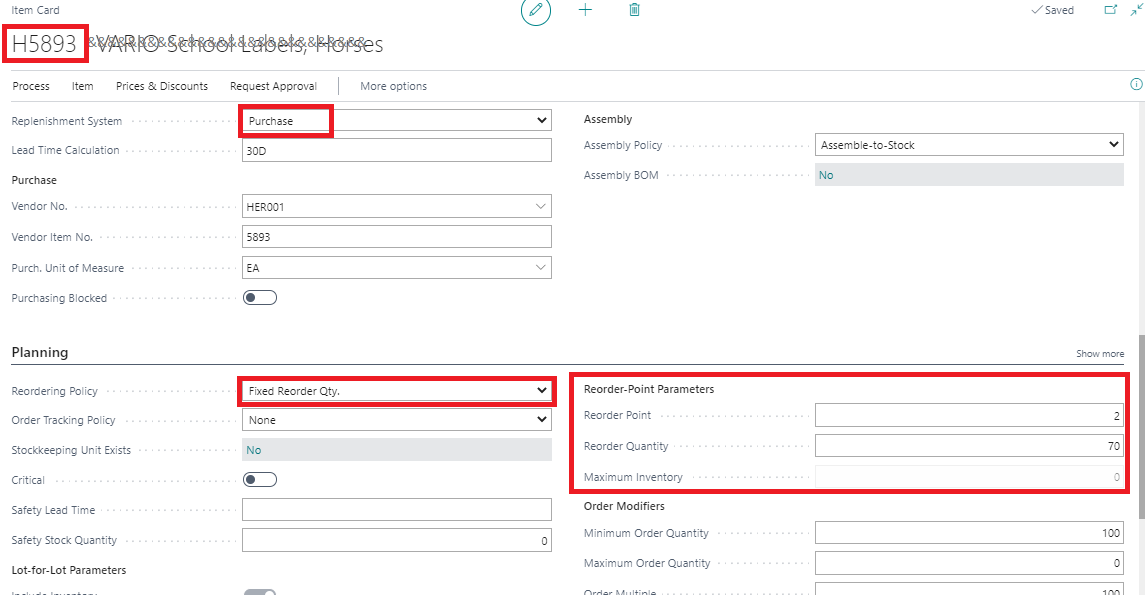
2. This is item availability by event
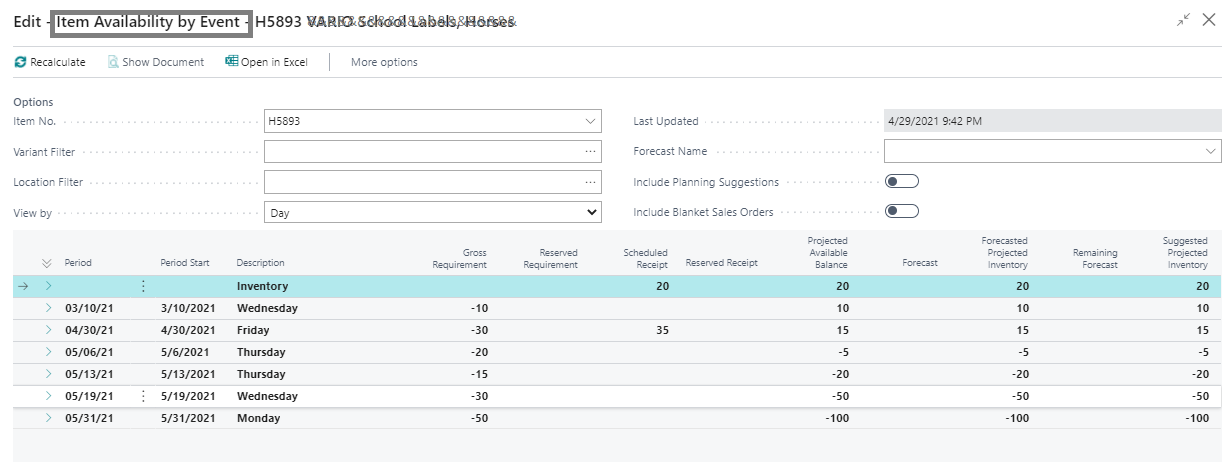
3. Calculate Plan-Requisition Worksheets and set up
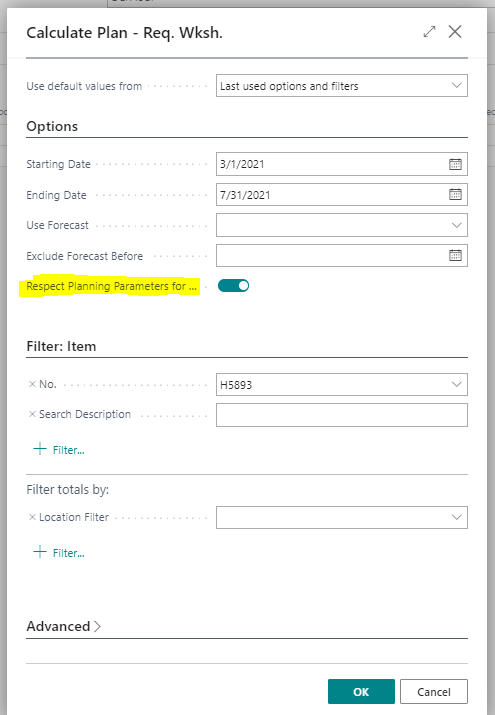
Result: the suggested PO quantity=100. Why the order quantity is not =70?.
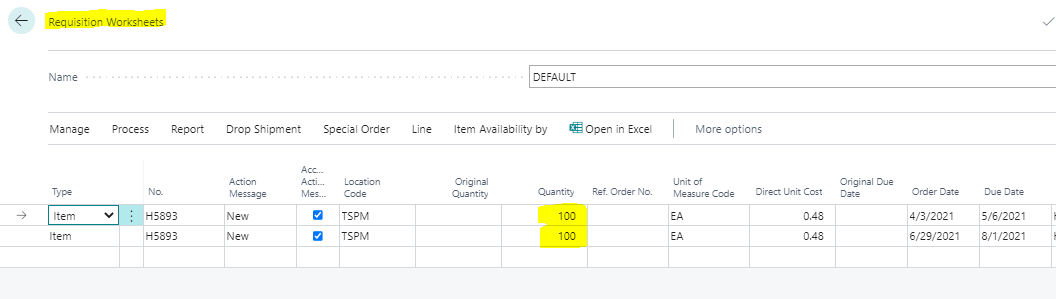
Thank you.



