Hello,
I have configured the Travel & Expense module within Microsoft Dynamics AX but have come across an intetresting situation. In the case where an expense report comes in from the portal and is approved, but cannot be posted because the accounting period is not open, there seems to be no recourse except to let the expense report sit there indefinately.
The recall function does nothing but end the workflow. Ideally, I would just delete these and ask the user to reenter using dates in an open period, but as you can see (image below) there is no function to delete nor will the system allow edits.
Does anyone have any ideas on this?
Thanks,
John
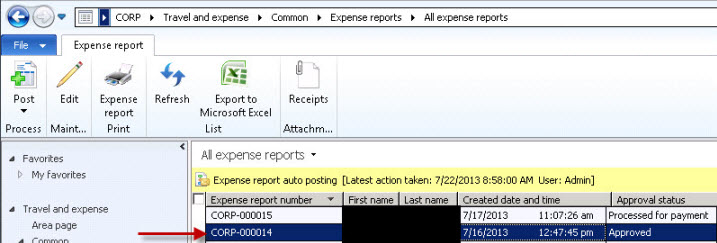
*This post is locked for comments
I have the same question (0)



