Hi,
In BC, many pages show the Description column as the 'Order Number'. Is there any way to change this 'Description' so that it's the Invoice Number?
For example, In Payments Registration the column Description is the Order Number.
Can I change the Description column to something else? Ideally change it to the Invoice number, which would be more useful.
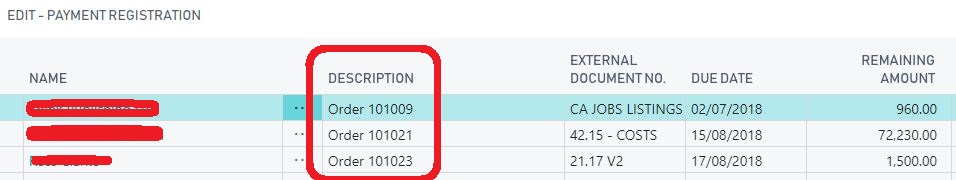
Thanks, Ian



