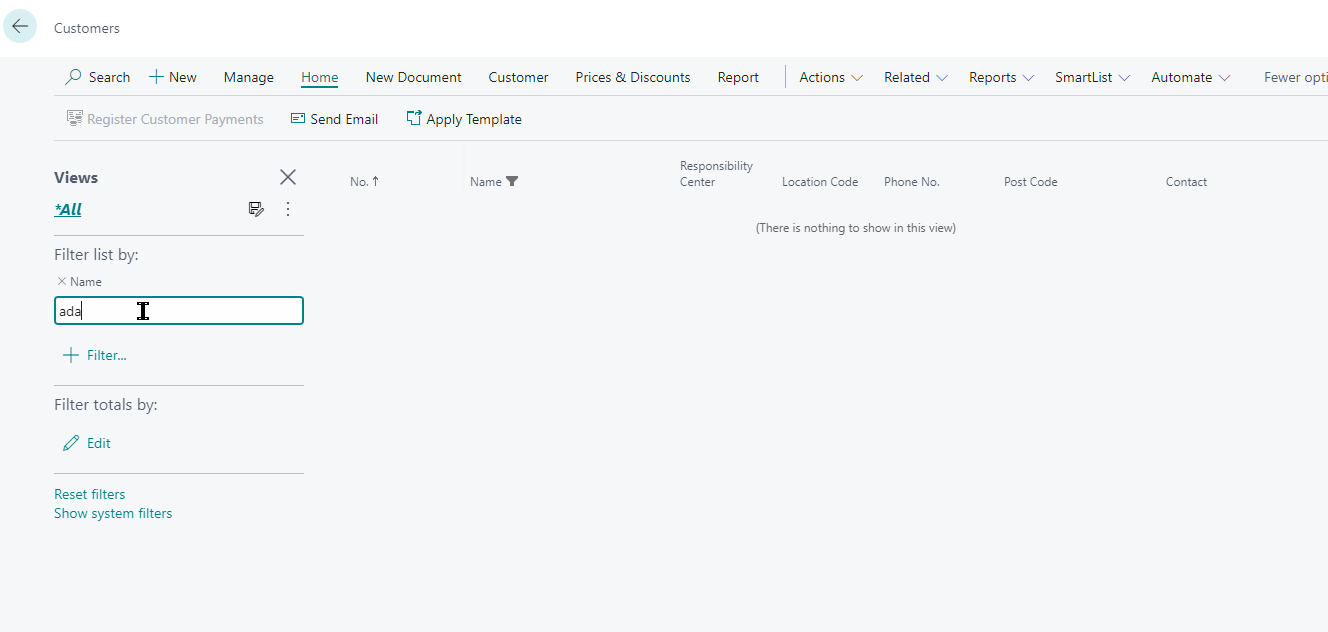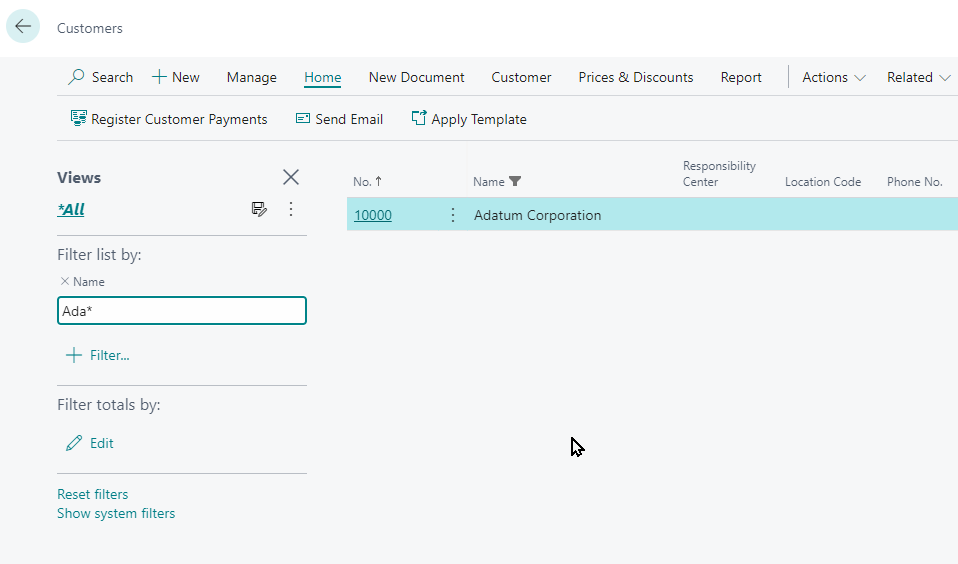Hello,
See: Sorting, Searching, and Filtering Lists - Business Central | Microsoft Learn
man
or
Man |
All records with fields that contain the text man, regardless of the case. For example, Manchester, manual, or Sportsman. |
Scenario: Have a record with postcode '1705 RE'
Expected behaviour: filtering on 1705 would display result.
Actual behaviour in the BC-demo environment:
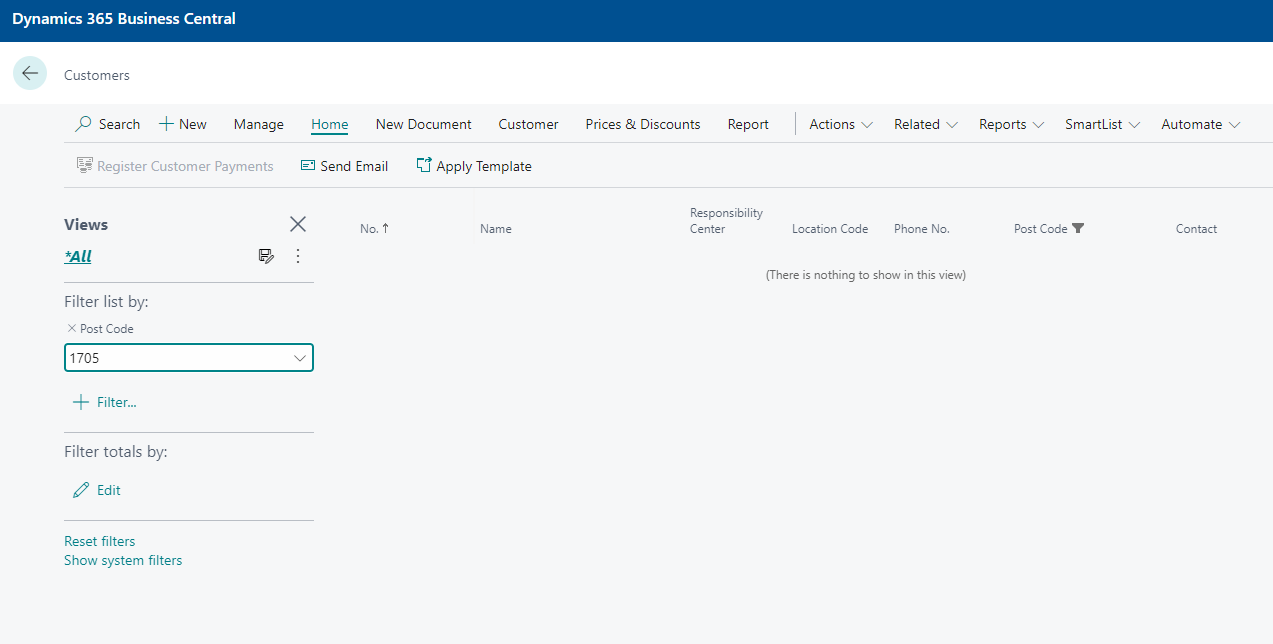
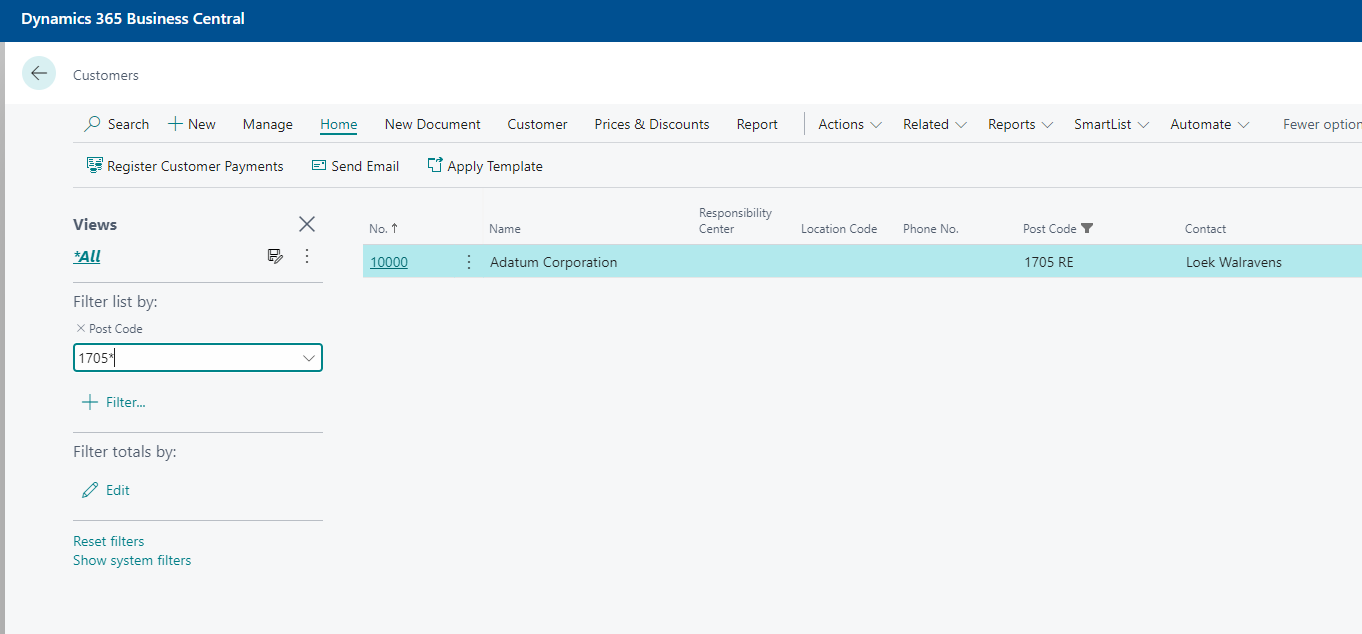
it seems that only typing 1705 gets resolved as '1705'.
Now; this could be due to being a lookup. But I experience the same for the name field: