Hello everyone,
Recently I've went through the process of setting up Sql Reporting Services and I'm trying to get my Reporting tools setup in GP. I have the right Report Server URL and Report Manager URL entered, and I've told GP to deploy all reports for my companies.
However, I went to add reports to my GP homepage, and they come up blank. When i go to View Report, I receive this error message.
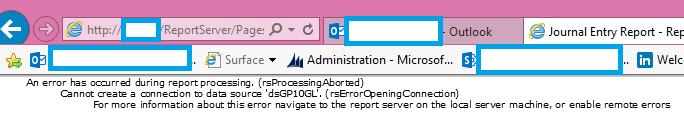
Any suggestions?
For your info, I'm running SQL Server 2014, and my Report Server Service Account is a built-in "local system" account. When I try to enter reports from SSRS I receive a similar error message. See below...

*This post is locked for comments
I have the same question (0)



