Hi all,
Trying to get the Retail SDK installed. I am following the below documentation.
https://docs.microsoft.com/en-us/dynamics365/commerce/dev-itpro/retail-sdk/retail-sdk-overview
In the documentation, the instructions are to use the SDK reference packages from the public feed. When clicking on public feed we get the below:
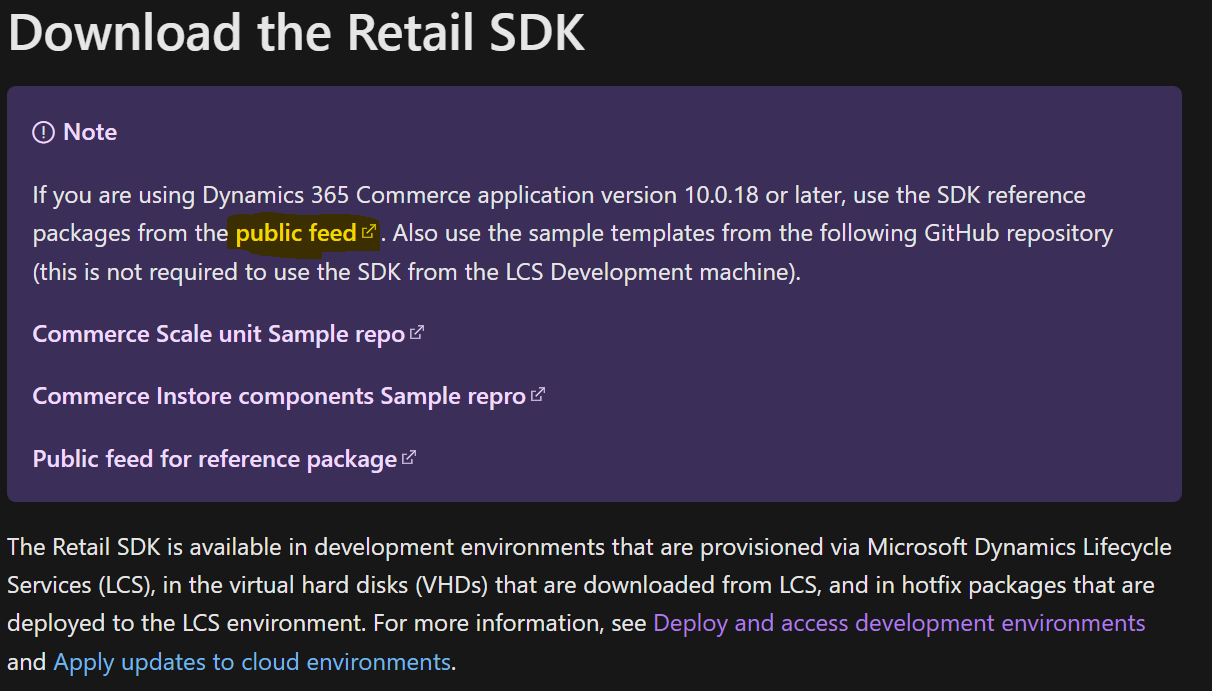
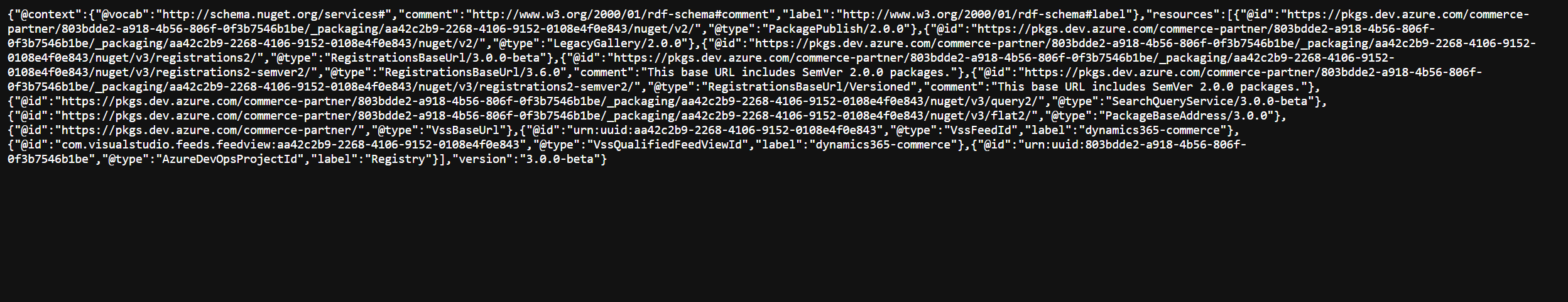
Not sure what to do from here and the documentation is less than helpful here. Also checked the asset library under Dynamics 365 Retail SDK --> Import, and the Shared Asset Library is empty. Can someone please provide some guidance on how I can get the Retail SDK?
Thanks,
Josh



