Hello together,
we are currently testing the queues functionality in dynamics and came up with some questions on handling email items within a conversation.
We have a shared mailbox connected to a queue in dynamics and whenever an email is received, it is synced to the dynamics queue.
Picking the email (worked by is set) and replying to it works fine, but when we expect and receive a response of the customer to our inital response, a new queue item is created for the same conversation and the worked by is not set to the inital worked by automatically. See below example:
We received the email "Known Contact" which was picked by an user who replied to it. After the reply was sent, the queue item remained in the queue, as we expected another message from the customer. The second message from the customer was received (tracking token is set in the subject), but the worked by ist not set automatically. We expect that if a customer replies within a conversation and also delivers the tracking token, the worked by is set automatically to the same user as the initial email.
Also, why is the first message still in the queue, we would also expect that messages in the queue are stacked as a conversation for better overview. This can lead up to several messages and be confusing when there are several items for the same conversation.
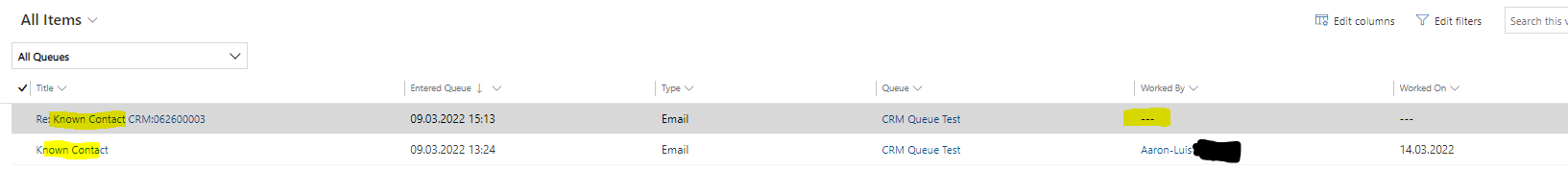
Do you have any suggestion on how to handle that in an easy way or are there any OOB features? Is this a typical behavior? Or do we need to automate thing with Power Automate?



