We've been running GP 2016R2 for about 3 months now after upgrading from GP2010 SP4. When using the Purchase Requisition Transactions List window, we received the following message:
unhandled script exception: llegal address for field 'Voucher Number' in script '[Not Found]'. Script terminated.
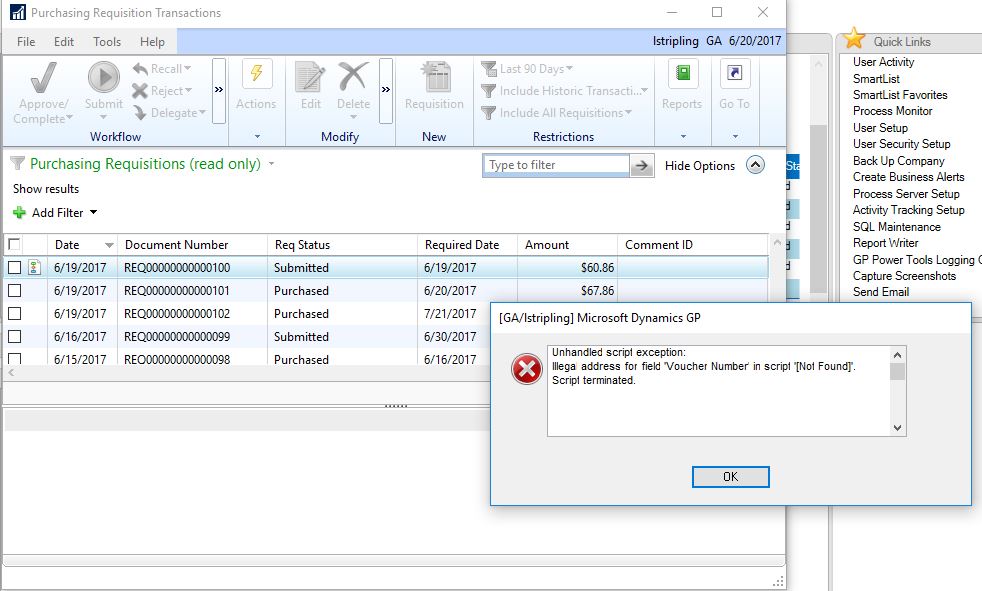
Any ideas on how to resolve this message?
*This post is locked for comments
I have the same question (0)



