Hi
I had the same issue and I discovered it is related with the security role specified on the environment, or on this case the lack of it.
If when creating the environment you don't specify any security role, it will create every user in Office 365 as a user in Dynamics 365, it is not related with the Dynamics 365 license.
Scenario 1: You leave Security Role blank -> all user in AD are created in Dynamics as enabled.
Scenario 2: You select a security role during creation of the environment -> Only the users on that security group are added.
Scenario 3: You create the environment and leave security group empty, but then you modify the settings and add a security group. -> The users that are not part of that security group are disabled.
Please know that although Microsoft calls it Security Groups, they are not, they are email alias.
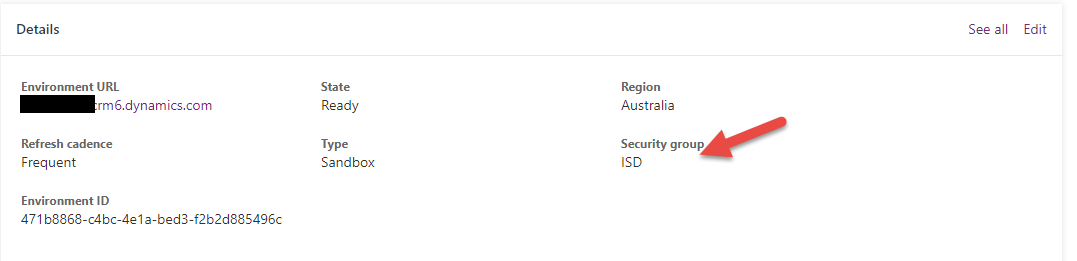
When you don't specify a security group, it creates almost every enabled and licensed employee in Office 365 as an employee in Dynamics, although I still haven't figured out the exact rule. Two users with the same licenses, one was created while the other no.
I also found this document
https://docs.microsoft.com/en-us/power-platform/admin/control-user-access
I hope it helps.
Regards
Tess



