I have created a role which can give partial access to a user. But assigning specific table data seems like not working. When any specific table data or forms are assigned to a specific user it does not show up. Any suggestions to do so?? Below that I have created:
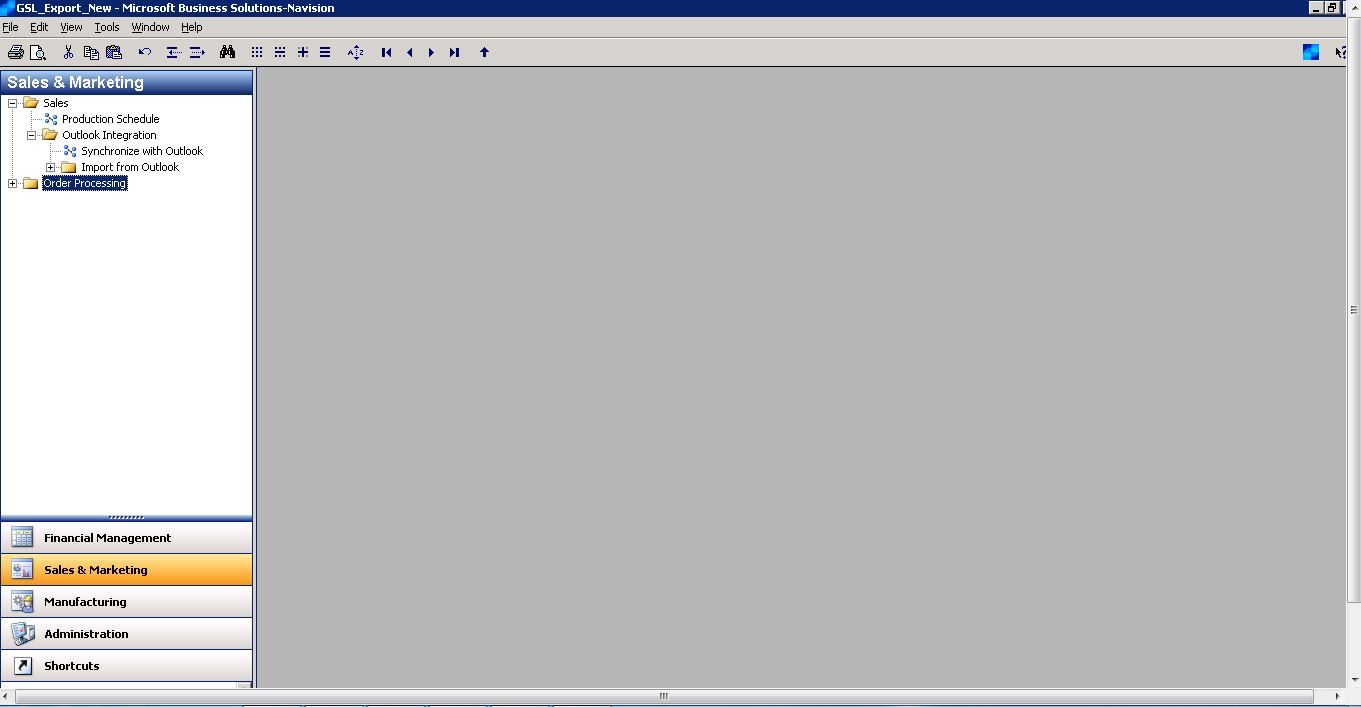
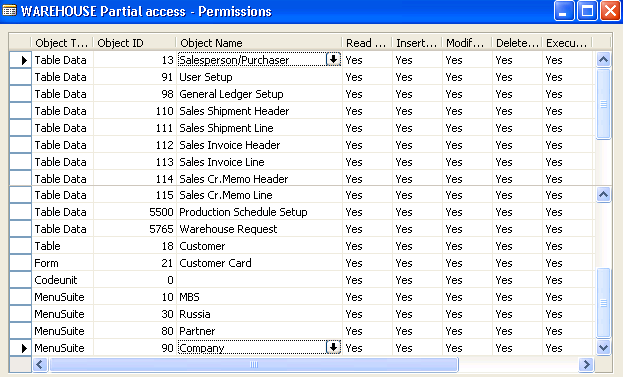
*This post is locked for comments
I have the same question (0)



