Hey community,
I have created a field "Resolution Time" that will be used for calculating the time between a issue created by the client and resolved by the employee using DateDiff(Issue Creation Date, Issue Close Date, TimeUnit.hours). So for e.g. if the issue is resolved in 5 days the resolution time will be 120 hours (5 days*24 hours). The thing is that employee only works for 8 hours a day. So the employee took 40 hours to resolve the issue and not 120 hours. How can I formulate that?
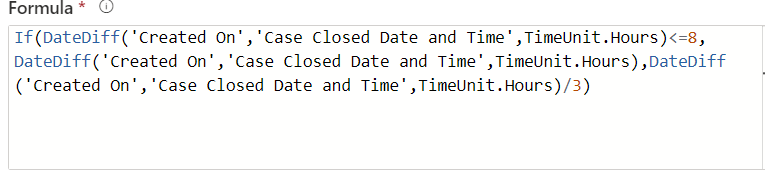
This formula I have created but it is not working accurately.
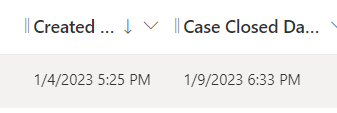
Like in the above case it should give 121 hours and 8 minutes in 24hours a day format and 41 hours and 8 minutes in 8hours a day format but its giving only 121 hours in 24hours a day format and 40.33 in 8hours a day format. Kindly suggest me the accurate formula for doing it. Thank you,



