I am try to use the new page "Rows" for Account Schedule but after create a new or deal with an existing one
i jhave this error:
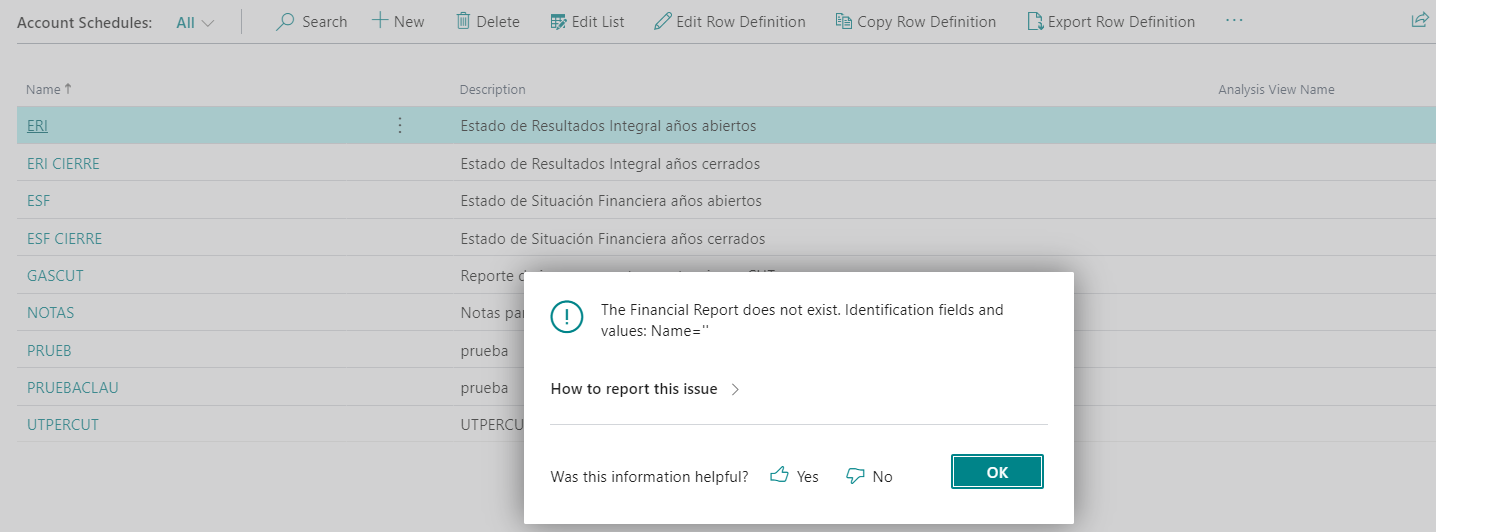
Do you know what happens with this new functionality?
I found this but I don't understand why dont work!!!
New Functionality In Microsoft Dynamics 365 Business Central 2022 Wave 2: Financial Reporting Replaces Account Schedules



