Hi folks,
Please help me out with this issue in GP. When I invoice customers and put the shipping cost in the “freight” (highlighted below) they get charged tax on whatever I put in that box. It seems to only be Canadian customers but I am not sure why that is. Is there a way to make the “freight” box/field nontaxable?
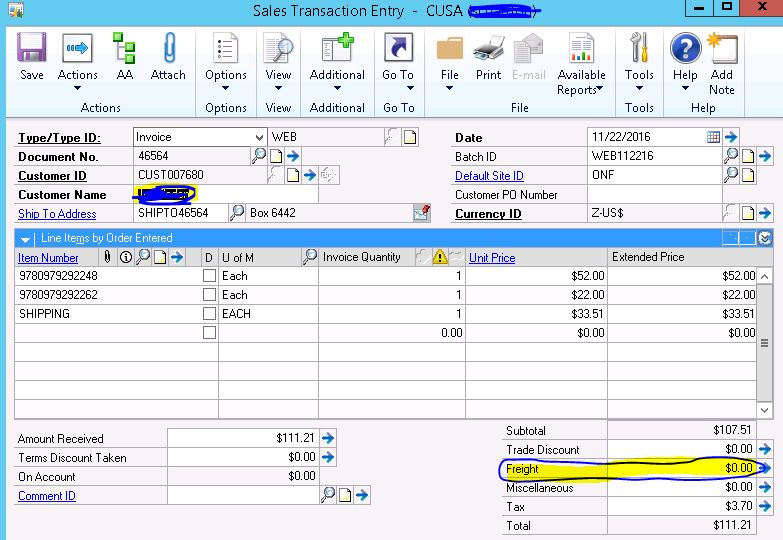
Thank you in advance for your support.
*This post is locked for comments
I have the same question (0)



