Hi all,
I am not sure if I am the only one having this problem because I don't find much help in Google. The background is that I have created a custom action with 2 input arguments of type EntityReference and a custom activity. As per our business scenario, only one of this entity reference will have a value, and other will be null. But as explained in this post, we have to pass a non-null value to both parameters unless we want to get a null reference exception (which was true in my case, even though the exception was not from my custom activity). Hence I had to change the input argument type to String and pass empty string ("") instead of null value.
The problem is, when I call this custom action through Web API, the values are not passed to my custom activity. But the same values are passed correctly using SOAP end point. Actually this is not the first time, it has happened and I have faced this issue before. I simply created a new action with a different name and it works fine. But I want to get to the root of it.
Has anyone faced this issue? What do I have to do in case I want to keep using Web API for calling this action and don't want to create a new action? A comparison of both calls.
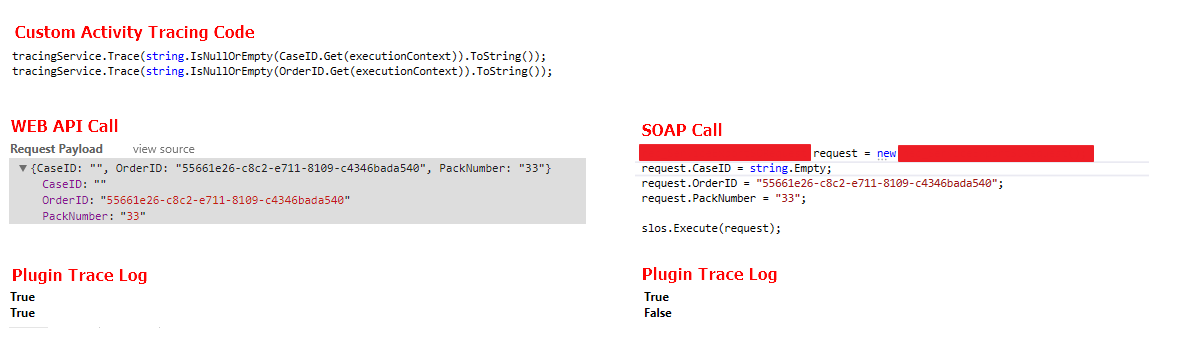
*This post is locked for comments
I have the same question (0)



