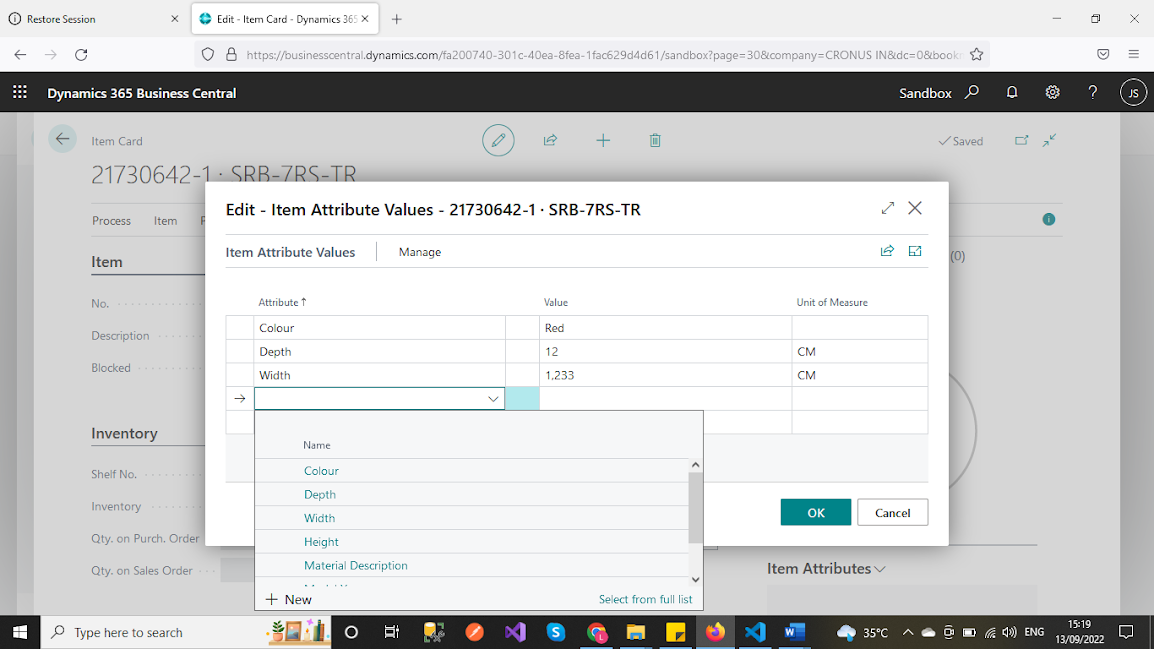Hi Members,
I request you to provide me a solution to the problem that I am currently facing.
Is there any possiblity to display all the Item Attributes of an item automatically, so that it becomes convinent for the user to add only the values alone for the Item's Attributes? Currently, the Attributes of an Item can only be added to the Item Attribute's page manually, that too one by one. It becomes tedious for the user if in case the count of the Item's Attribute is more. So I look for an alternative way like displaying the attributes of an Item in the Item Attributes page as soon as I click the Item --> Atttributes --> Item Attributes Page.
Please suggest me an alternative way or the exact solution for the problem that I am facing.
Thanks and Regards,
Saravanan