Hi All,
Im new to Business Central al programming and i was tasked to make a report. In the report i was able to list down the invoices of a customer. So my problem is how sum the Amount column to get the total amount. Also, i am able to sum all the amount, but then it ended up having 1 record of invoice. So, im doing it wrong, can you please help to me setup this correctly. Thanks. Here is how i do it:
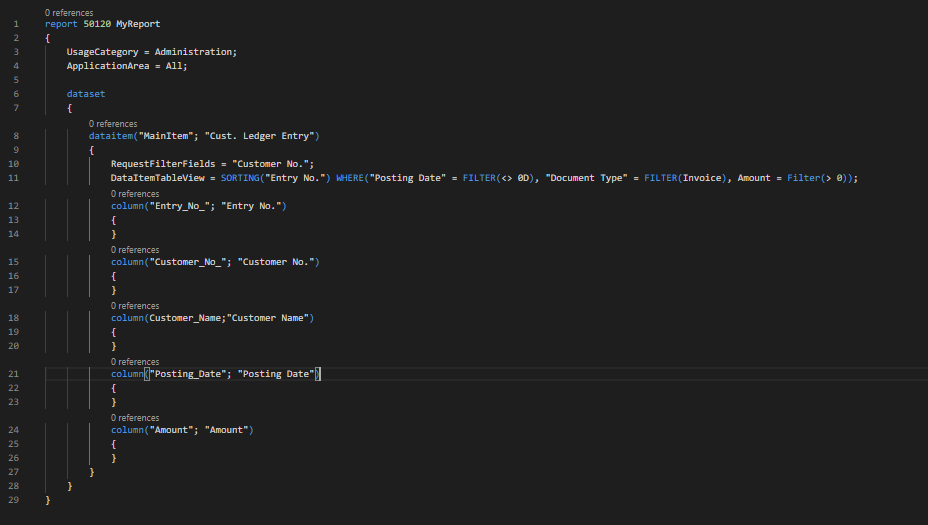
This results:
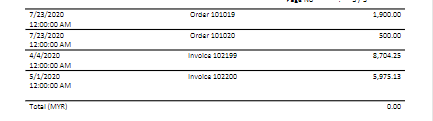
To sum all the the Amount, i add this,
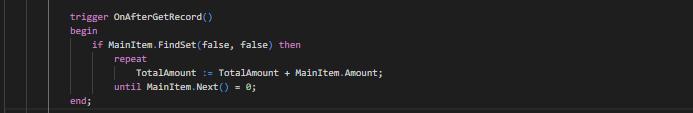
And i get the result:
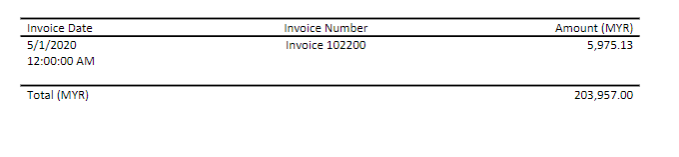
I guess, i was able to sum the Amount, but i ended having one record.
So, how i set this up so I can get all records as well as the Total Amount? or if this is another way to achieve this, i need guide
Thank you.



