I have the same issue described in Daniel Zook's post on January 14, 2021 and have attempted all of the steps outlined but the process fails with the message below.
Results. 'FileContents' is required when attaching a file
Results. validateWrite failed on data source 'DocuRefEntity (DocuRefEntity)'
Some observations I have made are
1. The field FileContents is visible in the entity definition and the mapping
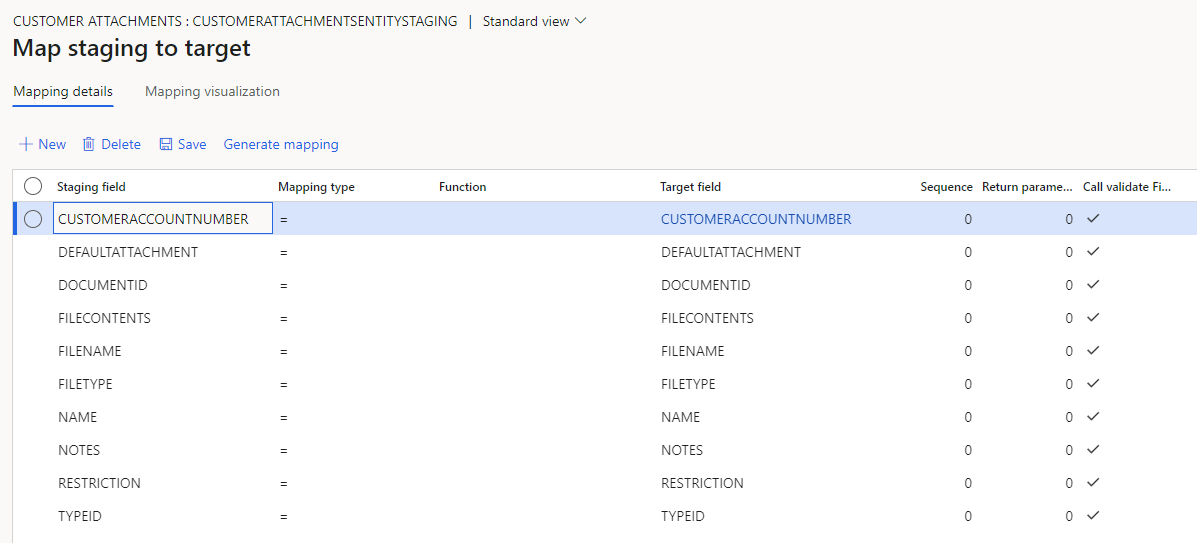
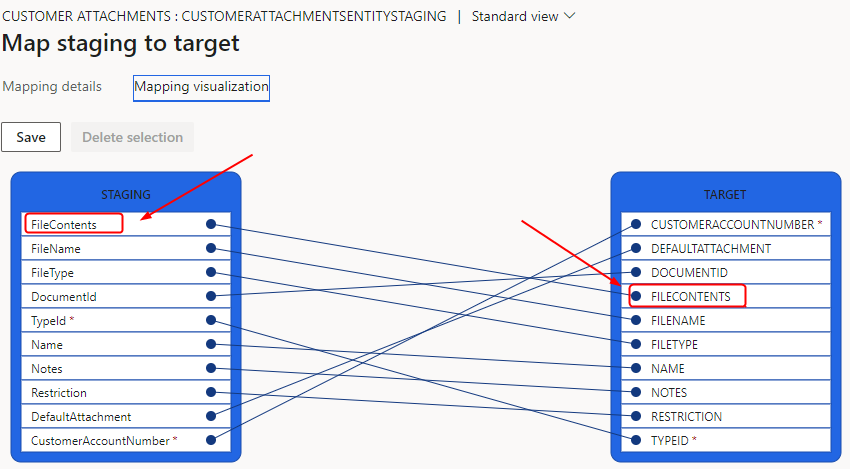
2. The field mapping for FileContents does not show in the mapping of an export project
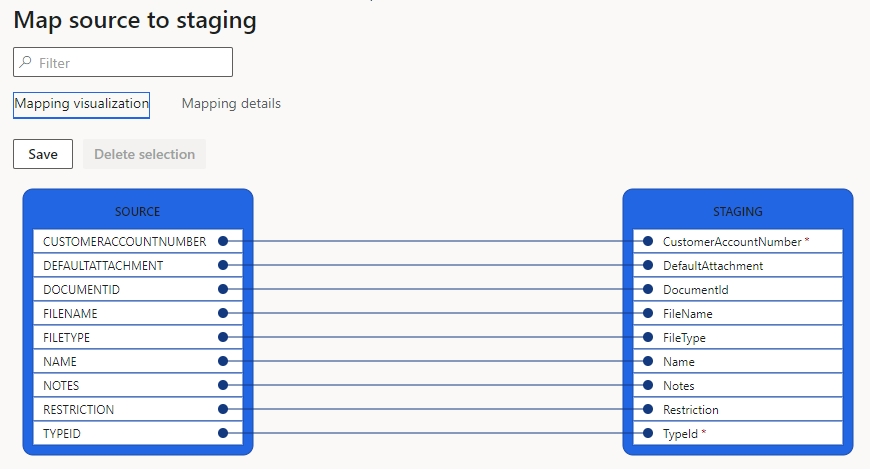
3. Adding a new EntityMap node to the manifest file appears to allow me to add the mapping on the import project but there is a data type issue
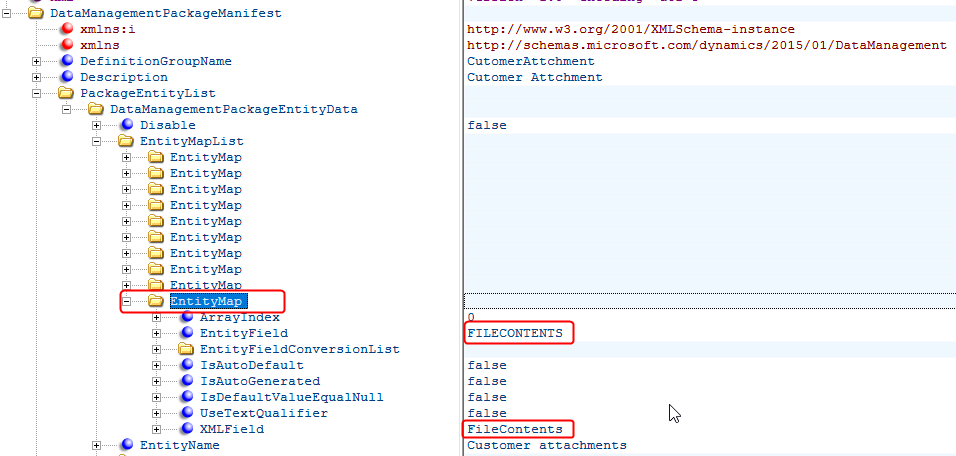

The message appears to indicate that the FileContent field is required, but there appears to be no way include it.
Product details

Has anyone been able to use the "customer attachments" entity to import file attachments?
Thank you



