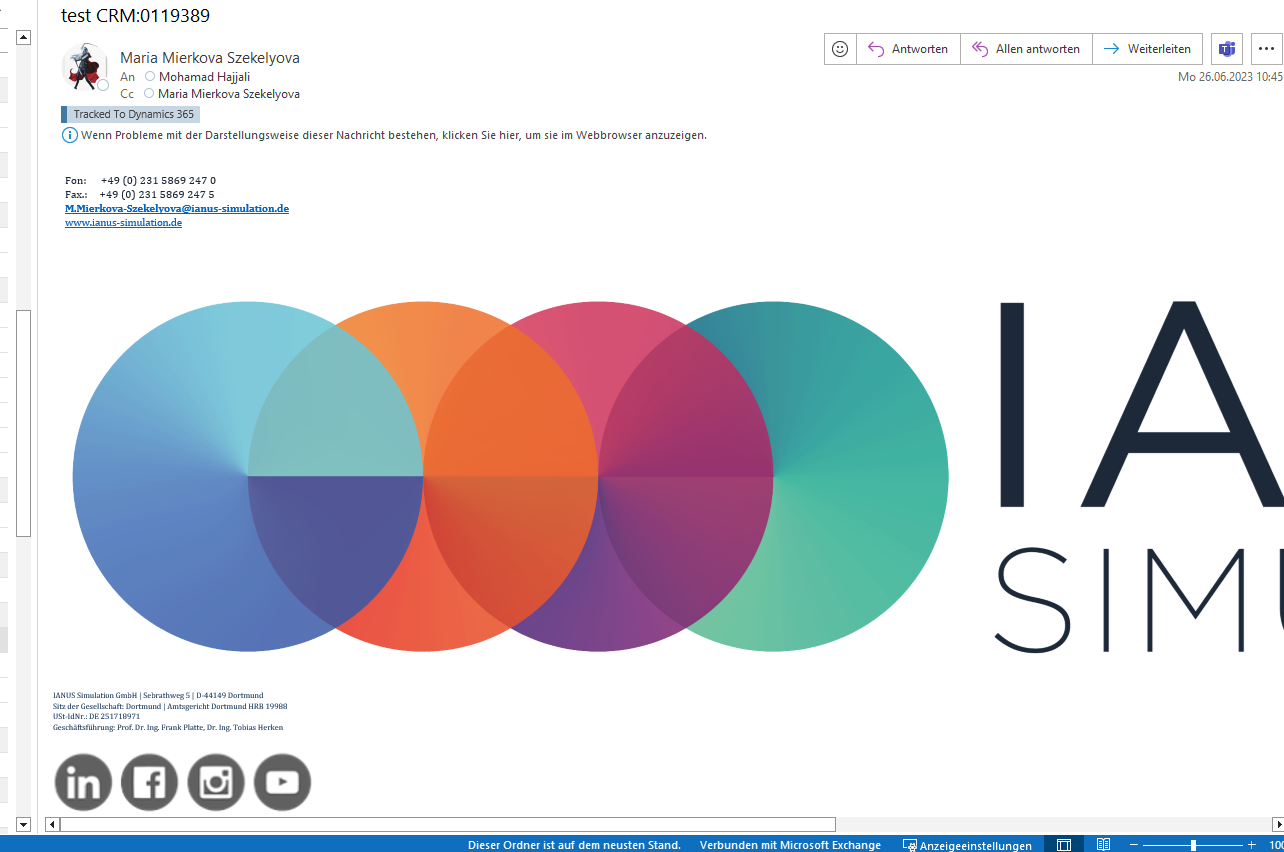Dear Microsoft Support Team,
I hope this email finds you well. I am writing to seek assistance regarding a problem I am facing when sending emails from Dynamics and viewing them in Outlook. The issue pertains to the scaling of the email signature, which appears disproportionately large in Outlook.
Whenever I compose an email using Dynamics and include my email signature, it appears correctly within the Dynamics interface. However, when the email is received and viewed in Outlook, the signature appears significantly larger than intended. This discrepancy in scaling is causing inconvenience and an unprofessional appearance in our email communications.
I have attempted various troubleshooting measures to address this issue, including adjusting the signature layout and resizing the signature image. However, these attempts have not yielded the desired outcome. The problem persists consistently when emails sent from Dynamics are viewed in Outlook.
For your reference, we are using the latest versions of both Dynamics and Outlook, and our email signatures are configured to include a company logo image. It is important for us to maintain a consistent and visually appealing representation across our email communications, regardless of the platform or email client used.
I kindly request your guidance and support in resolving this matter. Any insights, recommendations, or configuration adjustments to ensure proper signature scaling in Outlook would be highly appreciated.
If there is any additional information or specific diagnostic data that you require to assist with troubleshooting, please let me know, and I will be happy to provide it promptly.
Thank you for your attention to this issue. I look forward to your prompt response and a resolution to this matter.
Mohamad.
Example:
On Dynamics:
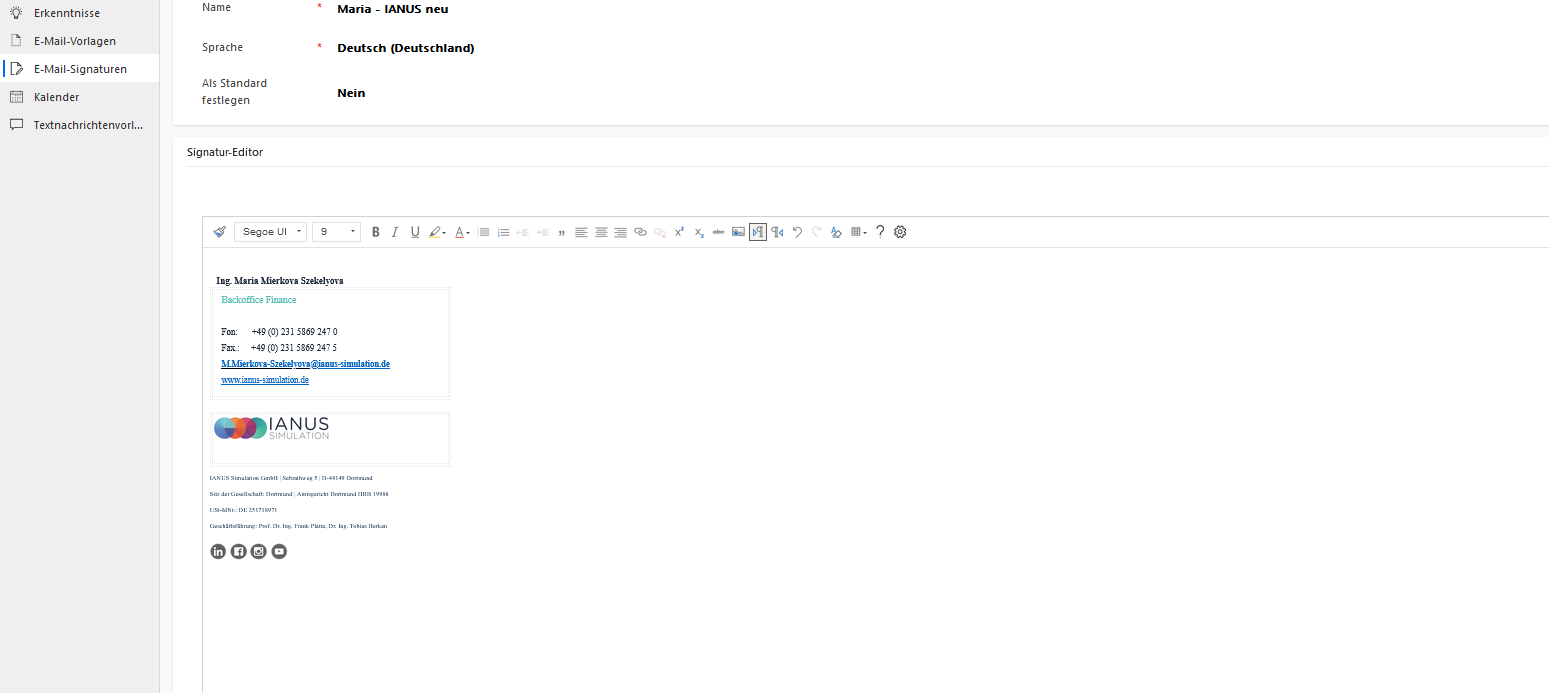
On Outlook: