Hi
I know many companies use floatrate for currency exchange service in BC. But I wonder if someone can help me with fx-exchange setup. Since they have lots of different RSS for different currencies they can be used in many different countries if we can define the "transfer rules".
The USD rss looks like below and output is like below as well. Now I wonder what are the transfer rule for below?
1) How we get the AED from the below text for currency using transfer rule? I mean length of each currency is different. Is it any logic that start from 2nd last character of text and go back 3? This is the part I struggle the most with it. yzhums TeddyH JAngle any help here will be greatly appreciate it.

2) How we convert the following text date to actual date? any specific logic to does this in transfer rule?

3) How get the exchange rate from the following text?
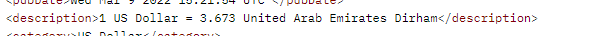
Thanks





