I recently imported data from .csv to an environment. Two of the fields were multi-select, so I imported as is shown below in the following examples:

I am noticing now that these fields have added values to the 2 Option Set in D365:
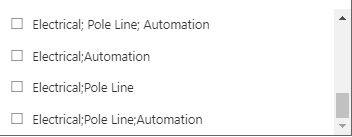
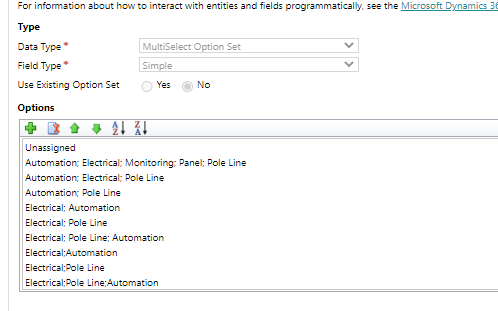
I do not need these values to show in the Option Set. What is the fix for this? I do not want to delete the values as obviously there is data that references them.
Any assistance is helpful, thanks.



