I made a few custom ribbon buttons with the Ribbon Editor.
My buttons are falling into the overflow ellipsis, but there's plenty of room to show them without forcing the user into an extra click. In the below screenshot I want "VM", "LM" etc to not fall under the ellipsis.
Is that in any way configurable?
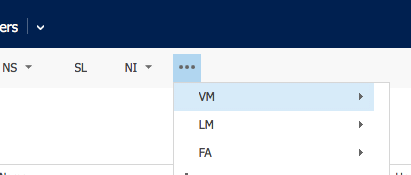
*This post is locked for comments
I have the same question (0)



